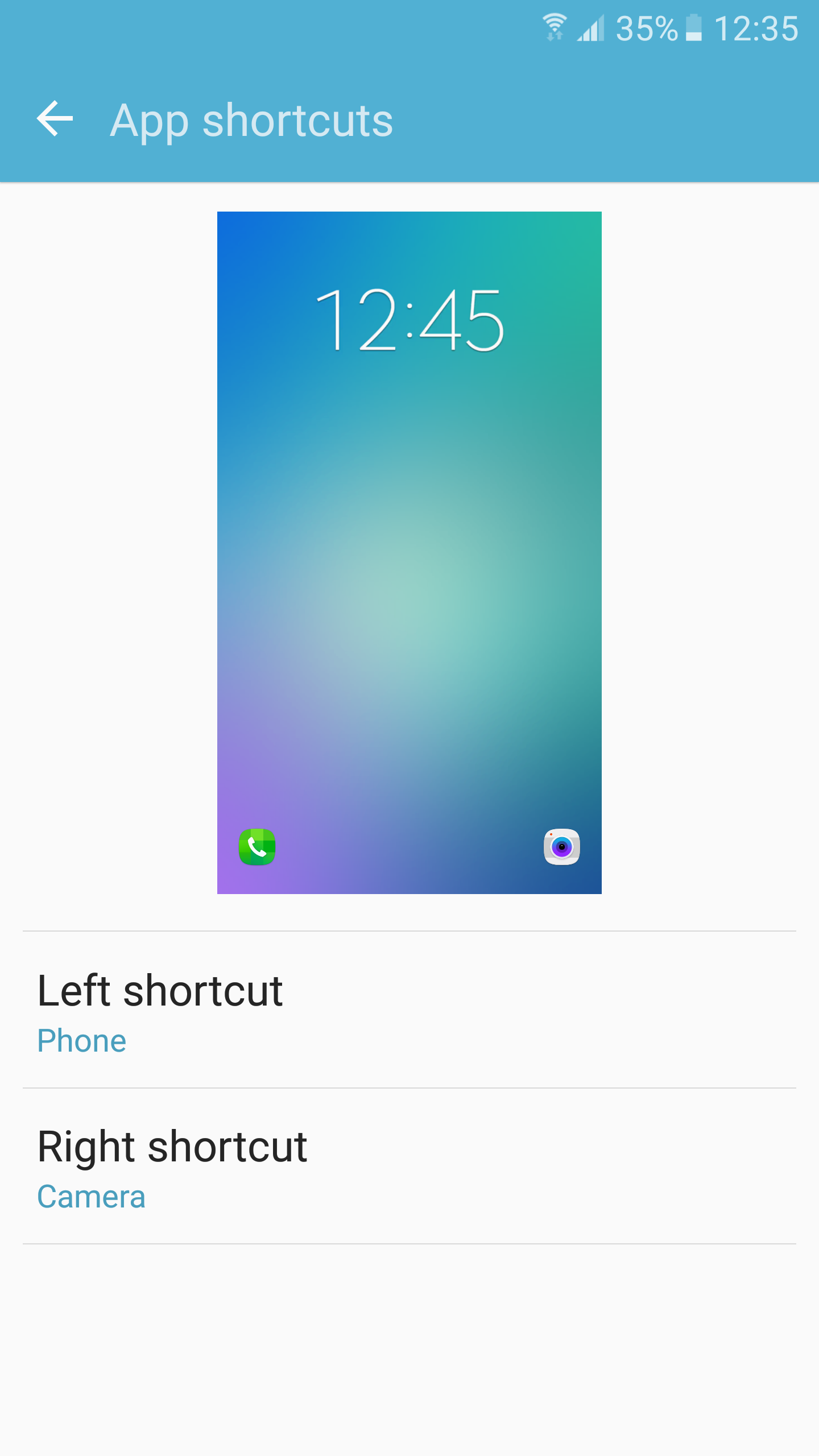The Samsung Galaxy S6 and Galaxy S6 edge are easily among the best Android smartphone released this year. After last year’s disastrous Galaxy S5, Samsung went back to the drawing board for its 2015 flagship and fixed all the major gripes that customer had with its previous devices.
Despite such a huge overhaul, the Galaxy S6 and S6 edge are not perfect. They do have their own shortcomings, some of which can be fixed by users, while others will require a firmware update from the company.
Poor battery life
Samsung sacrificed the battery capacity on the Galaxy S6 and S6 edge to achieve its slim waistline of 6.9 and 7.1mm, respectively. The company states that battery life will be similar to previous Galaxy devices — if not better — due to optimisations and power reduction in other key areas like display, RAM and chipset. Irrespective of these optimisations though, the battery life on Galaxy S6 and Galaxy S6 edge are downright dismissal.
On some days, the handset is able to easily last through a day, but on others, it needs to be charged in the afternoon to make it through the day. Online forums and communities are filled with Galaxy S6 and S6 edge users who are frustrated with the poor battery life of the handset. While the presence of Fast Charging on the handset does make things a wee bit easier, it is no replacement for a decent battery life on any phone.
There are a few tips and tricks that Galaxy S6 and S6 edge users can follow to extract better battery life from their handset. The upcoming Android 5.1 update for the handset should also bring about a marginal improvement in battery life.
Phone keeps disconnecting from Wi-Fi network
The Wi-Fi performance of the Galaxy S6 and Galaxy S6 edge are among the best in the smartphone market currently. The handsets support both 2.4GHz and 5GHz Wi-Fi g/n/ac bands for higher file transfer speeds and connectivity. However, many Galaxy S6 and S6 edge owners have complained on forums that their handset automatically disconnects from certain Wi-Fi network and switches to mobile data.
This is due to a feature called ‘Smart Switch’ from Samsung. When the Galaxy S6 detects that there is no internet connectivity to the Wi-Fi network it is connected to, it automatically disconnects and switches back to mobile data. This feature does not play well with certain internet connections, which leads to the handset disconnecting from Wi-Fi networks with a working internet connection.
The problem can be solved by simply disabling Smart Switch, which can be done by going into Settings -> Wi-Fi -> Smart Switch and then selecting the ‘Off’ option.
Blueish/Yellowish Display
Many ex-iPhone owners who switched to the Galaxy S6 have complained about the screen being too blueish/yellowish. Other S6 owners, who have switched from the HTC One M7 or M8, have also voiced similar concerns. On the other hand, previous generation Galaxy S or Note users have found the Galaxy S6 display to be very dull.
These issues arise from the mode the display is running on. The Quad HD Super AMOLED display on the Galaxy S6 is the best display in the smartphone market currently, and has very great color accuracy levels, which might seem dull to some users. To counteract such complaints, Samsung has included different display modes on the Galaxy S6 and Galaxy S6 edge so that users can change it according to their liking. These four modes are Adaptive display that automatically optimises the saturation, color range and sharpness depending on the content shown on the screen; AMOLED cinema that gives the display a blueish tint; AMOLED photo that makes the display warm; and Basic which removes all the over sharpening and ‘pop’ effect that is usually associated with AMOLED displays. Under the Basic mode, the Galaxy S6 display has a white point that is very close to 6500K, but most users are going to find it too dull for their liking.
Heart rate sensor/LED flash not working
Like the Galaxy S5 and Galaxy Note 4, the Galaxy S6 and Galaxy S6 edge also come with a heart rate sensor. Using Samsung’s S Health or other third-party apps, Galaxy S6 owners can check their heart beat using the phone. However, many users have reported that the heart rate sensor on the Galaxy S6 and Galaxy S6 edge does not work properly for them. They have also complained about the photos that are clicked with flash on coming very fuzzy.
This is because Samsung has installed a plastic protector on the LED flash and the heart rate sensor that interfere with its performance. Removing the plastic protector will alleviate any issues that most users are having with the sensor or the LED flash.
Poor RAM management/Multi-tasking
Multi-tasking on the Samsung Galaxy S6 and Galaxy S6 edge is horribly broken. Despite coming with an octa-core chip and 3GB RAM, the phone cannot multitask properly due to poor RAM management and the various memory leaks present in Lollipop. The issue is so bad that I have stopped using my Galaxy S6 and switched back to the Moto X.
Samsung is expected to fix the issue with the upcoming Android 5.1 update for the handset. Until then though, frustrated Galaxy S6 and Galaxy S6 edge owners can try out this tweak to alleviate the issue. The tweak, however, requires root access, and only allows users to multi-task smoothly for a few hours after which the handset becomes very sluggish and requires a reboot.
You can also flash a custom ROM on the handset, which will greatly alleviate the multitasking issue. However, do note that this will void the warranty of your handset.
Except for the poor RAM management issue and the poor battery life, nearly every other major issue with the Galaxy S6 and Galaxy S6 edge can be easily solved by users. In case you still want more battery life from your Galaxy S6, consider flashing a ROM on the handset, but keep in mind that doing so will trip KNOX. As for the poor RAM management issue. one can only hope that Samsung fixes the issue with the Android 5.1 update for the handset.