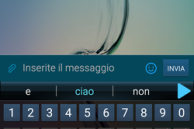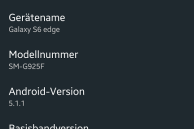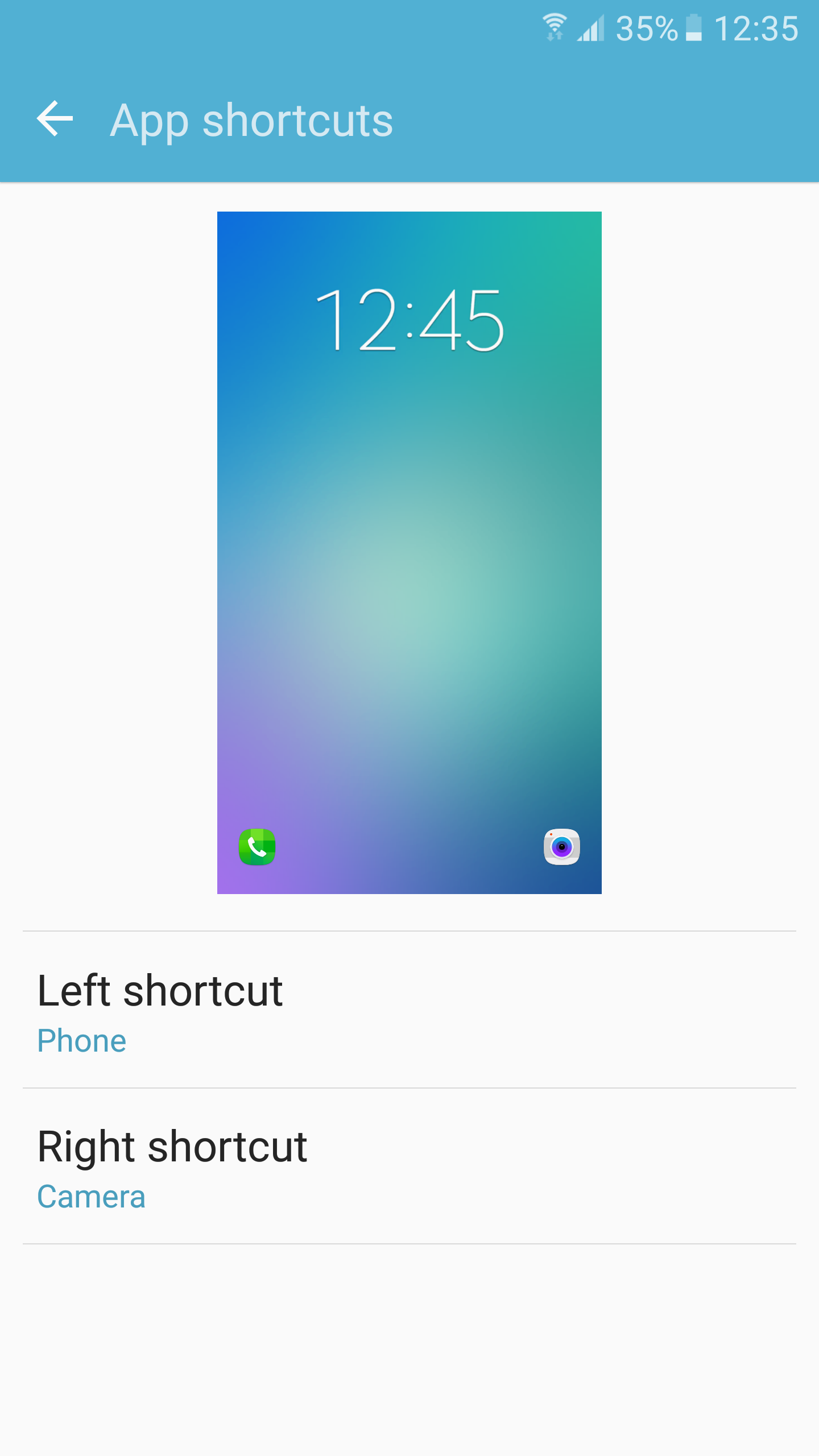With the Galaxy S6 and Galaxy S6 edge, Samsung toned down TouchWiz by removing unneeded features and bloatware from it. These changes ended up making a huge impact on the overall usability of TouchWiz, which finally became usable on Samsung’s 2015 flagship.
However, TouchWiz is still not perfect. In a bid to make TouchWiz smooth, Samsung made its memory management way to aggressive, which leads to apps being constantly killed in the background. This makes multitasking on the Galaxy S6 and S6 edge almost impossible. Plus, while the number of bloatware on the Galaxy S6 is lesser than its predecessor, it is still by no means less. The handsets come with more than 50 pre-installed apps and games that hardly offer any benefit to customers, but end up taking precious storage space and other resources on the device.
If you are willing to root and flash a custom ROM on your Galaxy S6 or S6 edge though, you can easily solve some of the annoyances of TouchWiz. Even better, flashing a custom ROM will fix one of the biggest Achilles heel of the handsets: their battery life. As many users have reported, flashing a custom ROM on their Galaxy S6 or S6 edge led to a huge improvement in battery life. While earlier they were struggling to make it through a day and were only getting around 2 hours of screen on time, flashing a custom ROM led their SoT to increase to 4 hours+ easily.
So, if you are looking to flash a custom ROM on your S6 or S6 edge to ‘fix’ TouchWiz, we have some recommendations for the best custom ROM for these devices. Check them out.
Note: Flashing a custom ROM on the Galaxy S6 will trip the KNOX counter on your device thereby voiding your warranty. There is no way to reset the KNOX counter back to 0, so even if you flash back to stock, you will not be able to claim any in-warranty repair for your device. Additionally, make sure to backup all your important data from the device before proceeding to flash a custom ROM.
Also note that your Galaxy S6 or S6 edge must have already received the Android 5.1.1 update before you install any of the Android 5.1.1 custom ROMs from below. If the roll out has already started in your region but you are yet to receive the update, simply download the Android 5.1.1 bootloader and modem from the threads of any of the ROM listed below and flash it first before installing the custom ROM.
Galaxy S6 and S6 edge
XtreStoLite Odexed Pure ROM

If you want a no-frills ROM that only fixes all the annoyances of TouchWiz and removes all the bloat from the handset, XtreStoLite Odexed is your best bet. The ROM is based on Android 5.1.1 and supports the different variants of the Galaxy S6 and S6 edge like G920I, 920T, 925F through a single ZIP file.
As the developer of the ROM puts it, XtreStoLite is as light as an AOSP ROM, but with the System UI and launcher of TouchWiz. Some of the features of the ROM are as follows:
- Native call recording
- Removed over 1.5GB of bloatware
- Camera shutter sound removed
- Vibrate when call is connected
- Root access
- Faster boot animation
- UniKernel
- Fixed memory management
- Based on Android 5.1.1
- And more
As you can see from the feature list above, the ROM does not really pack in much in terms of features. However, with all the TouchWiz bloat removed, the ROM absolutely flies on the Galaxy S6. I have been running this ROM on my Galaxy S6 for over two weeks now and the difference in performance and battery life has been huge. If you want a install-and-forget-about-it custom ROM, XtroLite Odexed is the one you should try on your Galaxy S6 or S6 edge.
Download: :XtreStoLite Odexed
Read: How to install a custom ROM on your Android device
CarHDROM V.5

If you are looking for a ROM that freshens up TouchWiz with a new theme, then you are going to like CarHD ROM. It comes with an inverted theme that looks pretty decent, with all the usual features and customisation options usually present in a ROM baked in. In addition to the stock inverted theme, the developer also has a few other themes available for the ROM, though they don’t particularly look that great.
Below are some of the features offered by the ROM:
- Root
- Deodexed
- Advanced Power menu
- Custom kernel for better battery life
- Custom boot animation
- Debloated
- Center clock
- Themes
- Custom battery icon
Download: CarHD ROM
For Galaxy S6 edge:
Alex-V Personal ROM
If you want a simple no-frills ROM for your Galaxy S6 edge, Alex’s personal ROM is your best choice. The debloated ROM comes with a limited number of features, which are still more than enough to suffice regular users.
Some of the features present in the ROM include an extended power menu, Viper4Android, custom kernel, deodexed, optimised system apps, more ringtones, CSC tweaks, and more.
Download: Alex-V Personal ROM
For Galaxy S6:
WanamLite
Developer Wanam is known for his custom ROMs for various Samsung devices, so its no surprise that he has already released a ROM for the Galaxy S6. The ROM is based on the latest Android 5.1.1 firmware from Samsung and does not feature any kind of modifications to the framework or pre-installed apps from Samsung. Instead, the developer has added other minor features that will improve the overall experience of using TouchWiz. A small feature list of the ROM is below:
- Adam Kernel
- Large APN list
- Debloated (Removed some useless Apps, available on the PlayStore)
- Root and Busybox
- All supported languages
- Auto wipe cache and dalvik-cache
- Call recording
- No SMS on Call logs
- Call button on Call logs
- Camera shutter sound
- RTL support on email App
- Camera during Call
- Private mode supported
If you are happy with the stock TouchWiz experience and are only looking for some features that further enhance its experience, WanamLite is your only option from this list.
Download: WanamLite (Only for Galaxy S6 920F)
Are you running a custom ROM on your Galaxy S6 or S6 edge? If yes, which one and why? Drop in a comment and let us know.