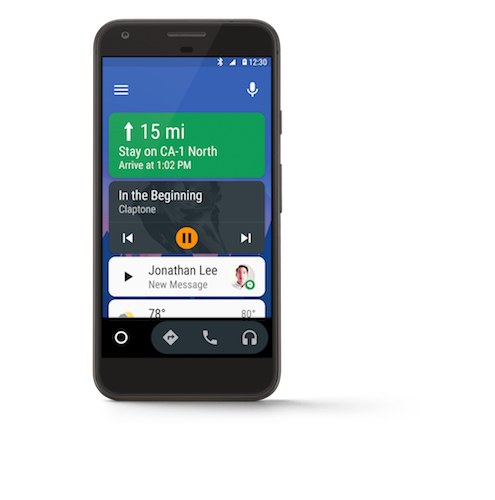Until recently infotainment systems on automobiles were complicated and riddled with issues. Features like voice commands rarely worked. With the advent of Android Auto and Apple Car Play we have seen things improve, people finally got to use touch screens powered by a mobile operating system on their cars. Google has now updated Android Auto and the new version aims at competing with infotainment systems from auto manufacturers.
The update fixes some of the niggles and most importantly brings Google Maps to the forefront. The Google Maps on Android Auto now comes with clearer fonts. Google Maps will remain on the screen even when you are using other apps like Spotify. This helps the driver to concentrate on the road instead of switching between apps. The update lets you add destination by using Google Assistant which can be invoked via the “Hey Google” wake word.
Furthermore, Android Auto now offers a tablet-like interface with all the apps in a single interface. Needless to say, updated Android Auto is offering multiple information instead of sticking to a single feature on a screen interface. It is also worth noting that the Dark Mode is now “on” by default.
Our Take
Touchscreens have proven to be a distraction to drivers. Fiddling with several apps and settings while driving can be fatal. However, the updated Android Auto makes sure that drivers don’t need to switch between apps in order to access the navigation feature. That apart the Google Assistant will let you control a majority of functions via voice commands.
[via Google]