Believe it or not, the biggest Android app release this week may be a game— one that’s been on tablets for months. It’s Hearthstone: Heroes of rcraft, the free-to-play card-battler surely appeased many of its millions of players this week by finally releasing a phone-compatible version. It’s joined on the latest list by the impressive console-like action game, Implosion – Never se Hope.
Of course, Five to Try isn’t just about games, there are three other new or updated apps worth digging into this week. Hwriting Input swaps out the keyboard for your finger/stylus-drawn chicken scratch, Opera Mini’s big update revitalizes the web browser, Slideck lets you sort a messy photo library with ease. If any of these catch your eye, continue on for more.
Hearthstone: Heroes of rcraft


Colorful well animated, Hearthstone exudes personality throughout.
Hearthstone: Heroes of rcraft is now playable on phones, letting you take your card combat obsession wherever you go. As the title hints, Hearthstone is a spinoff of the series that yielded rld of rcraft some real-time strategy classics, but nowadays, this card game is easily the most popular of the bunch.
at makes Hearthstone tick? ayers love the franchise its colorful fantasy style humor, no doubt, but it’s the tactical depth flexibility that keeps them coming back. It’s a freemium game, but you’ll never feel backed into a corner to spend money, although you may have to play a lot to unlock enough quality cards to be competitive. That hasn’t really been a problem for most fans, who are happy to keep diving back into online card combat.
Hwriting Input


If you miss freeh writing, ’s app accurately turns your digital scribbles into typed words.
Got a Galaxy Note phone with an S n, or a stylus for any other device? And even if not, are there times in which you’d rather scribble out a note or query with your finger rather than hunt peck on virtual keys? ckily, heard your pleas just launched its Hwriting Input app this week.
Essentially, it replaces the keyboard for any text input with a blank space that you can start drawing letters into. ether wielding complete words or single letters at a time, the app does a great job of recognizing your inputs, it supports 82 total languages around the world. ckily, the stard keyboard is just a tap away once you tire of trying to maintain decent hwriting.
Implosion – Never se Hope


Futuristic armor, sword, an SMG? Check, check, check. You’re all set.
Button-mashing hack–slash action games don’t always translate gracefully to touch, but original mobile entry Implosion – Never se Hope pulls it off with impressive skill. It really does feel like Devil May Cry or Metal Gear Rising: Revengeance brought to life on a smartphone, with surprisingly high production values a smart input solution.
As in those console favorites, you’ll slice up foes while also making liberal use of firearms, here, the solution is to have one button: tap it repeatedly to build huge sword combos, or hold drag to shoot in your chosen direction. It works well, makes this slick action campaign worthwhile even on a small phone screen. The free app has a $9.99 in-app purchase to unlock most of the game, which some ay Store reviewers are cranky about—but that’s totally fair for what you’re getting.
Opera Mini
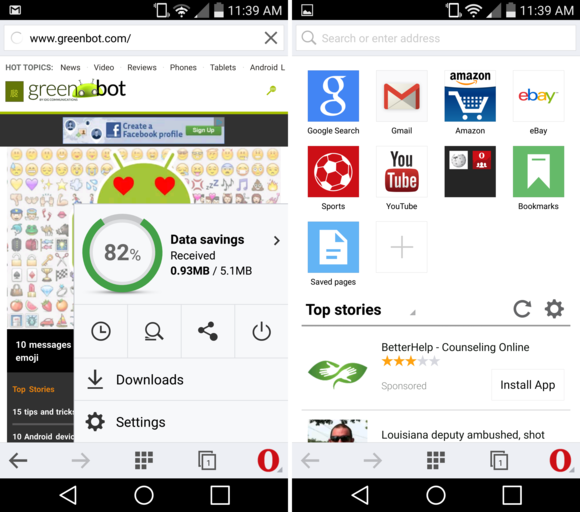
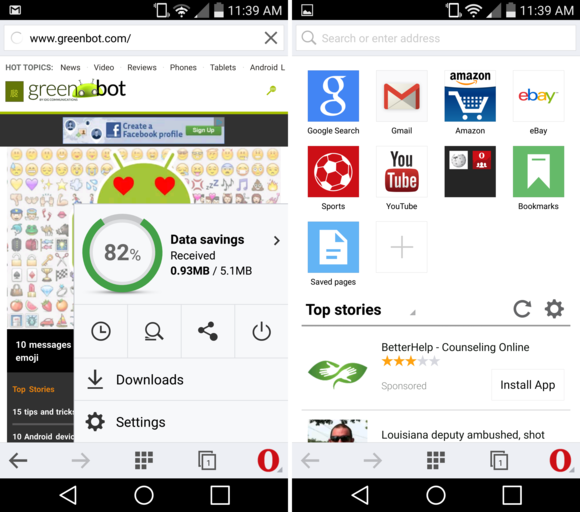
Opera Mini has a cleaner look than before, it makes sure to show off your “data savings.”
If you’re not keen on Chrome or your phone’s default web browser, consider looping back on Opera Mini. The third-party browser has been around for ages, but it’s freshly updated this week with a big version 8.0 release, which noticeably cleans up the app’s design while adding extra functionality.
It doesn’t utilize Material Design, but Opera Mini still looks nicely refreshed, the app adds in hy gestures, plus a private browsing mode that doesn’t track your actions. Opera Mini’s big perk remains its ability to cut down the data it uses by first routing traffic through Opera’s servers compressing the results, the redesign makes your “data savings” even more apparent—in case you’re looking for a reason to stick around.
Slideck
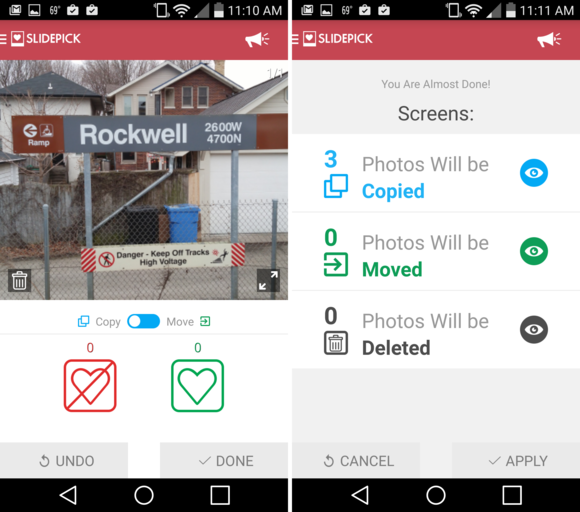
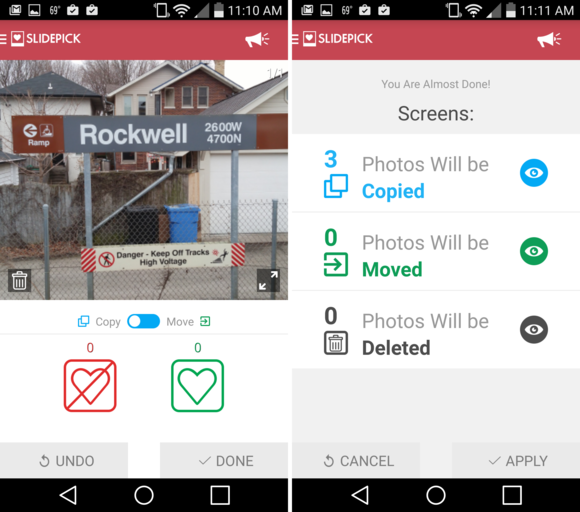
ft right swipes let you sort through a cluttered photo album with ease.
If you want to sort photos saved images on your phone just like you’d choose from potential love interests on Tinder, then Slideck is your app. It’s designed to let you dig into your local library with ease, with left right swipes used to fill up albums, send images to cloud services, delete anything that’s eating up unnecessary space.
It’s an easy way to clear through a massive library of duplicates blurry junk in minutes, if you happen to have a mess of screenshots on your device (you’re also a tech writer, right?), it can make quick work of them. You’ll need to create a login to use the service, however, as future updates will apparently let you save cloud social networking services for easy access across devices.















