Fact: Android users love widgets. adore them. spend hours tweaking their colors, sizes, functions. ’re…just a little bit crazy.
But no matter what we tell iOS users, not all widgets are as useful as we like to think. Some are just there to look pretty (clocks), some give us at-a-glance info (weather, stocks), others actually do stuff. Toggle switch widgets are in that last category. These ultra-useful widgets let us instantly access core system functions (such as screen brightness, volume, -Fi, Bluetooth) by tapping a tiny icon on our home screen.
In a word, toggle widgets are amazing, if you’re not using them, you’re definitely missing out. You don’t want to miss out, right?
Switcho dget
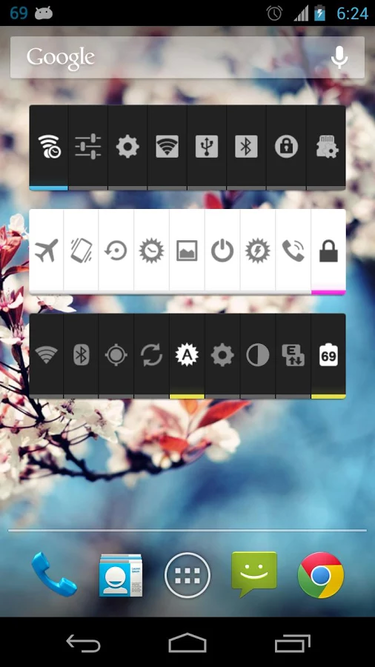
Back in the day, Switcho dget ($1) was the only app that let you add toggles to your home screen. Now it’s one of many, but that doesn’t mean it’s not worth a look (even if it does cost a buck). It’s still got some great features, such as the ability to add tons of toggles into one small space. Most other toggle apps give you one toggle per icon space, which means you four or five toggles per line. But Switcho lets you throw nine or ten toggles into a 4-icon space. It’s also customizable full of different toggle actions, including task manager, storage usage, NFC, Bluetooth tether, so that $1 is well-spent.
Toggle dgets ck
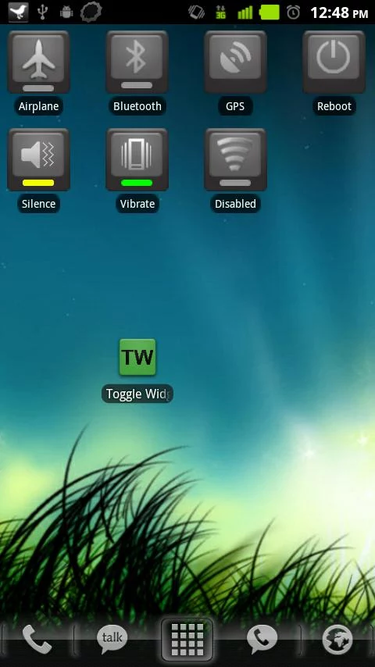
oking for just one or two toggles, rather than a whole cluster of system functions? You can always download individual widgets, or you can grab a pack like Toggle dgets ck (free). Toggle dgets ck includes several one-off switches (G, Airplane Mode, Bluetooth, silence, vibrate, Fi are all in there) that you can put anywhere on your home screen. These switches are simple non-customizable, but they’re easy to use the pack supports themes.
Brightness vel Disc

There’s nothing worse than turning on your phone at night, only to discover that you last used it while you were lounging by the pool holy crap your eyes are burning! If only there was an easy way to kick that brightness down a notch or three. Oh wait, there is: Brightness vel Disc (free), a free toggle widget that adds a minimalist circle to your home screen. Tap one of the four quadrants to adjust your brightness level immediately (starting with the upper-left quadrant moving counter-clockwise), or tap the center to enter the widget’s settings.
Extended Controls
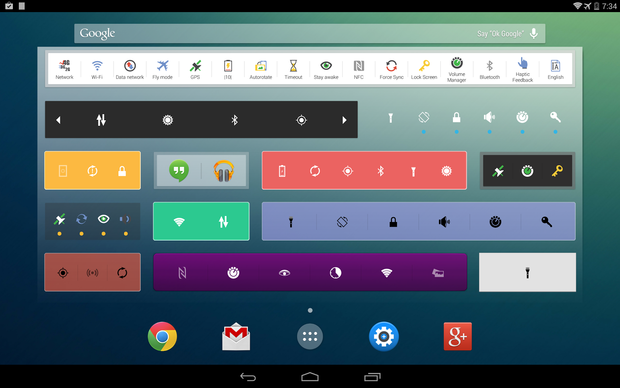
Extended Controls ($1) is one of the few paid apps on this list, but it’s worth it for the ridiculous amount of customization you get with these toggles. Not only can you customize everything from transparency color to icon types, you can also add widgets to your app drawer notification bar (a feature in stock Android 4.0). There are a lot of excellent free toggle apps out there, but if you really care about aesthetics, Extended Controls is the way to go.
Slider dget – Volumes
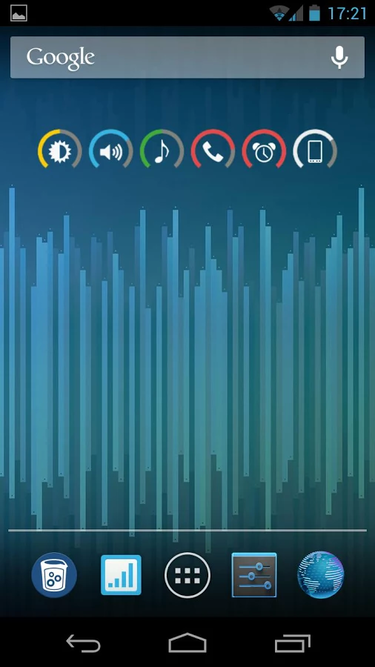
ke Brightness vel Disc, but for everything, Slider dget – Volumes (free) adds two-step sliders to your home screen. Slider dget toggle icons include brightness level, overall volume, phone volume, music volume, alarm volume, silent mode. It’s not quite as simple as Brightness vel Disc, because you have to tap the icon then adjust the volume or level on the subsequent pop-up slider. But it’s close!
HD dgets
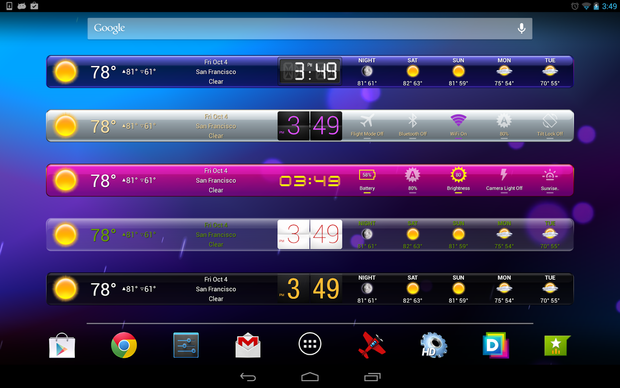
I’m basically in love with HD dgets ($2), a paid all-in-one widget pack that includes toggles, weather, clocks. y do I love them? Because they’re gorgeous functional, just customizable enough that you can change them to suit your home screen without spending hours building the widget from scratch. HD dgets gives you toggles ( other widgets) in multiple sizes, so you can have individual 1×1 toggles or the more popular 1×5 icon string. The app offers a variety of pre-made switch strings (e.g. “Tablet ckscreen” includes night brightness, -Fi, screen timeout, tilt lock), or you can create your own custom string.














