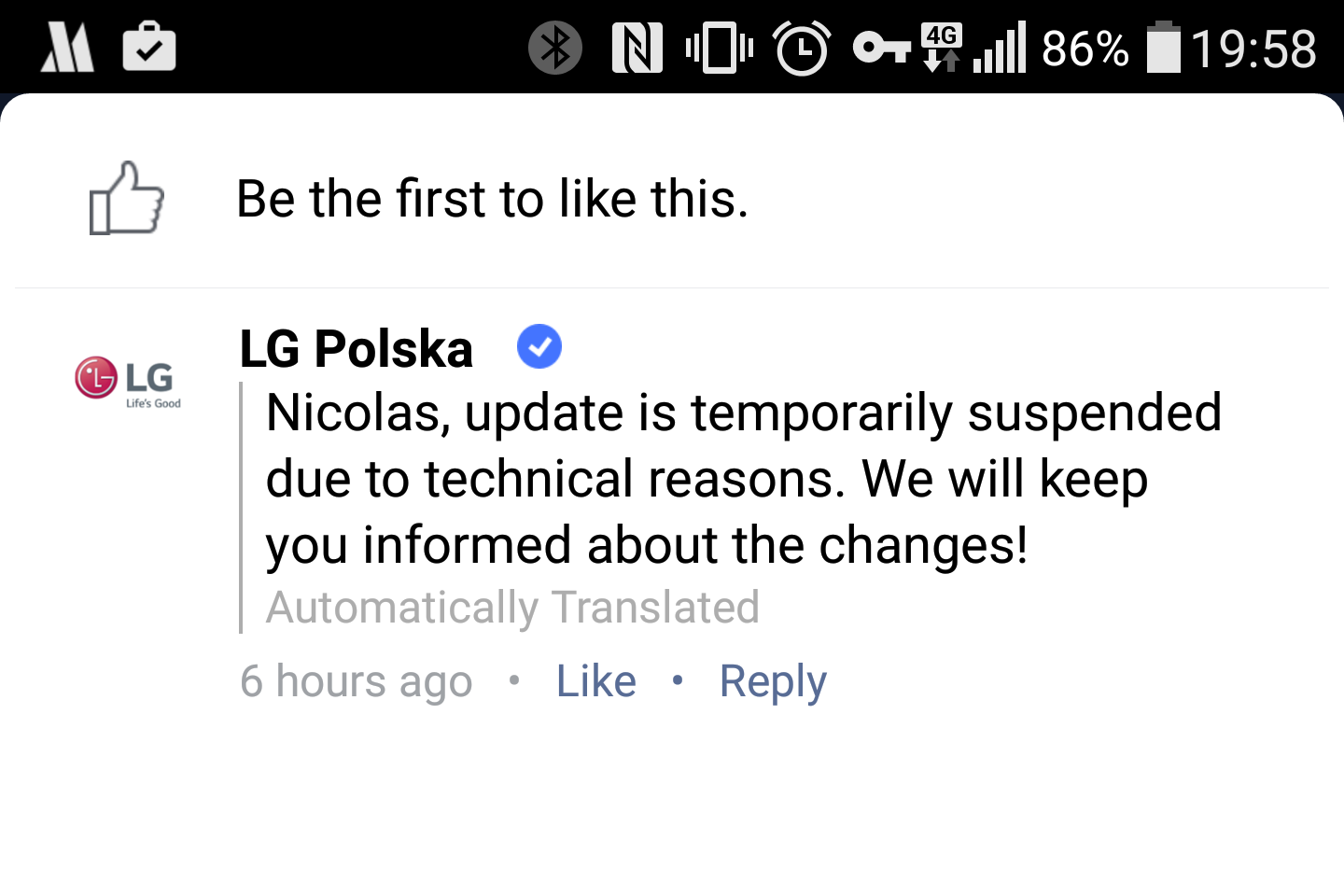The LG G4 is arguably the most balanced flagship smartphone of this year. While the handset does not feature premium build quality, it does come with decent internals, a removable battery, a microSD card slot, and a great camera.
This does not mean that the phone is perfect though. While LG’s UI has improved over the last couple of years, it still looks cartoonish and is inconsistent at places. Some of LG’s stock apps are poorly made and offer very little functionality. Thankfully, Google Play is filled with some great apps that do a great job of enhancing the experience of using the G4. So, we took the trouble of listing the 5 best apps for the LG G4 that should probably be used by every G4 owner out there.
#5 QuickPic

The camera app on the LG G4 is easily among the best camera apps found in a smartphone right now. The app offers a plethora of manual controls including the ability to shoot and store RAW images, which a very few other smartphone offer out of the box. However, the camera app on the G4 is paired with an extremely bland looking gallery app that lacks advanced features, which is why replacing it with a very popular third-party gallery replacement app called Quickpic makes sense.
QuickPic offers a plethora of options and is super fast and customisable. The app is capable of displaying not only images and videos stored on the local storage of your G4, but can also pull them from cloud storage services like Picasa, Dropbox, and others.
Download: QuickPic
#4 Solid Explorer

Samsung might have ditched the microSD card slot on its flagship devices this year, but LG continues to offer one on its flagship device. The G4 comes with a microSD card slot that can support cards of up to 128GB in size, which means that you can essentially carry around all your important data with you on your phone without worrying about ever running out of space. This also means that a decent file manager app on the G4 is of utmost importance to allow you to easily manage all your files.
While LG has included a file manager app on the G4, it does not stand a chance against Solid Explorer. Not only does the latter look more pretty and has a more intuitive UI, it also offers plenty of advanced features and customisation options that will come in handy when you move around a lot of files on your G4.
Download: Solid Explorer
#3 Nova Launcher
The stock launcher on the LG G4 might be good, but it does not hold a candle to Nova Launcher, which is among the most popular launchers available in the Google Play Store. The launcher offers a plethora of customisation options and features and completely overshadows the stock launcher on the G4 in terms of performance and smoothness.
Some of the features of Nova Launcher that make it a must-have include support for third-party icon packs, gestures, custom grid size, quick search bar, and more.
Download: Nova Launcher
#2 Textdroider DPI

The G4 comes with a beautiful 5.5-inch Quad HD display. However, LG has not optimised its UI to take advantage of the big screen and the information density i.e. the amount of information shown on the screen at any given time on the G4 is on the lower side.
This makes having a large screen on the G4 essentially useless, since it does not display more information compared to other devices out there. Thankfully, this minor issue can be fixed by using an application called TextDroider DPI. The app allows you to change the software density (DPI) of the handset, which in turn will allow more (or less) information to be displayed on the screen. Sadly, TextDroider DPI requires root access to work.
While there is also a way to change DPI without root, the method leads to compatibility issues with certain apps on the G4.
Download: Textdroider DPI
#1 Key Plus

By default, LG allows users to open the camera on the G4 by quickly pressing the Volume down button when the phone is sleeping. Similarly, pressing the Volume Up button opens up the company’s Quick Memo app. While the double tap Volume button to launch camera app shortcut is extremely useful, it would have been nice if LG allowed G4 owners to set their own custom app to open when the Volume Up shortcut was used.

In comes KeyPlus from developer naavenjn, which allows you to set any app to open when the Volume Up button is pressed twice. The app does not require root access to work, though it does require that LG’s QuickMemo+ app is installed on the handset.
Download: Key Plus
What are your must-have apps for the LG G4? Drop in a comment below and let us know.