It seems like never stops fixing up the ay Store— that’s a good thing! It means the company is always working to perfect the marketplace where we procure apps, games, books, movies, more. But it still feels like there are a few key features continues to oversee. Here’s a wish list of the fixes we want to implement immediately.
Better indication of which devices an app is for
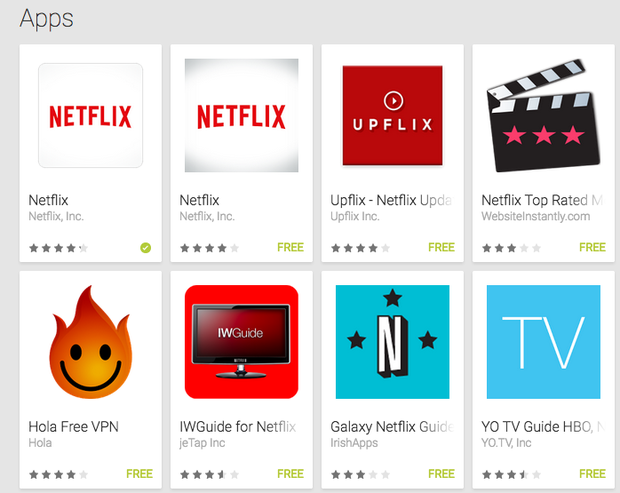
There are two Netflix apps in the ay Store it took me forever to realize that one was meant for Android TV.
I went looking for the Netflix app the other day discovered that there were two instances of it: one that’s meant for an Android phone or tablet, one that’s made for Android TV. It took a bit of Googling a Twitter conversation before I had figured any of that out, but could have saved me the headache if it just had a system in place that prominently stated which platform either application was meant for. This isn’t just an issue with Android TV; some apps are made just for tablets, or are meant for your Android ar watch.
Apple’s iTunes Store does a great job of this; it even offers a toggle that lets you choose whether you want to search for apps that are compatible with an id, an ione, or both. It’d be helpful if offered the same utility, considering that it’s only going to get more confusing now that Android is on your TV, in your car, on your wrist.
Notifications when apps in your wishlist goes on sale
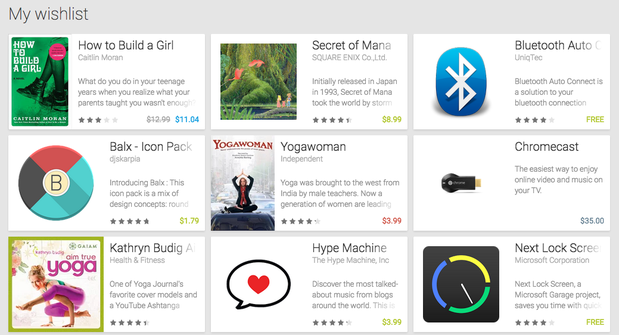
I would appreciate if would alert me when Secrets of Mana eventually goes on sale.
The ay Store’s wish list feature is fun to come back to on a rainy day—or when a relative slips me a ay Store gift card—but I’d appreciate if I got a notification when a pricey app goes on sale. It’s hard enough finding out what’s on sale in the store without digging through pages of apps. I’d rather hear it directly from instead of a shady looking, ad-ridden app that scans around for app sales.
Batch app installations
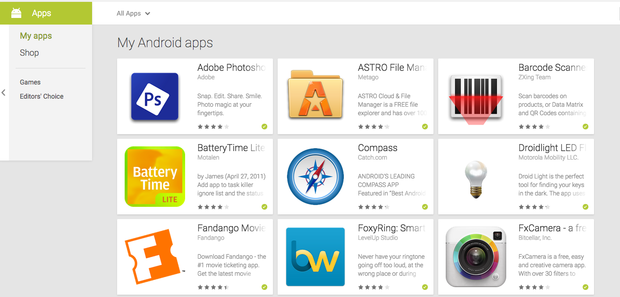
There are so many applications here, but there’s no way I want to sit install them all on my device, one-by-one.
en I set up a new review device, I often have to go through install apps, one-by-one. I know—I should have a backup system in place, right? But that still requires the hassle of downloading an app getting that all that set up, the best backup utilities require that your phone be rooted. Unlike ndows one or iOS, Android doesn’t have a complementary desktop application, so everything you do with your phone or tablet has to be done either on the device itself or from the web.
could make this all hassle-free if it just allowed users to batch install applications as they needed from the ay Store. It’d be even better if you could individually choose the apps you want installed by default adjust it from time to time so that the minute you sync a device with your account, it downloads those specific apps. Or better yet, allow you to save lists of apps, download those that you want to the devices you want.
t us forget about apps we no longer use
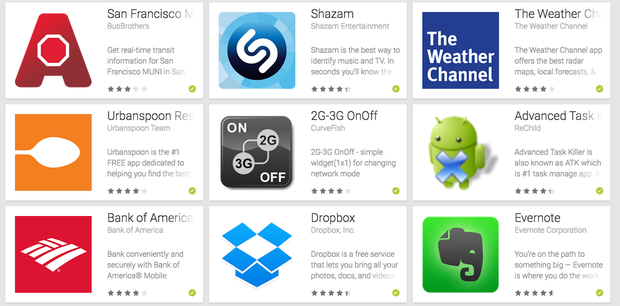
I can pick out at least two apps that haven’t been updated in 2011, one that hasn’t been touched in over two years.
I’ve been an Android user for five years now. In that time, I’ve downloaded hundreds of applications, many of which either have been aboned by their developers or have been ditched for other applications. But when I click on My apps, I still see the dozens of titles I haven’t touched in years.
should let you curate your app history so that you don’t have to wade through pages of apps you haven’t touched (or haven’t been updated) in years. Currently, you can disassociate an individual app from your account in the ay app on your mobile device, but there’s no easy way to do so from the browser, or to manage lots of apps at once.
Got any other things you wish would tune up in the ay Store? ave a comment, if we get enough we’ll round them up share in a separate post.



















