
Don’t let those id-carrying teachers steal all the glory; Android tablets have plenty of power to help run your class. These apps will be a tremendous resource. Whether it is creating engaging lessons, improving behavior. Or managing the excessive amount of paperwork that comes with being a teacher. Many apps are ideal for 1:1 environments, where you can instantly get feedback and track assessment data from your students. All featured apps are accessible in the Play Store and work across Android phones and tablets.
Class Dojo

Managing student behavior can make or break the teaching experience. Make it fun with the ClassDojo app. You create a customizable avatar for students and award or subtract points based on their behavior. Class Dojo creates an easy-to-manage system. Keeping parents updated with weekly email reports that feature bright, colorful charts to quantify how the little monsters are doing.
Class Dojo has built two other apps to deepen the connection with parents and students. ClassDojo Messenger is for instant messaging with parents. ClassDojo for Students lets the kids sign in to customize their avatars and check behavior points. The ClassDojo app has incorporated the other messenger and student apps to make the three apps into one.
Class Dojo (free)
Remind
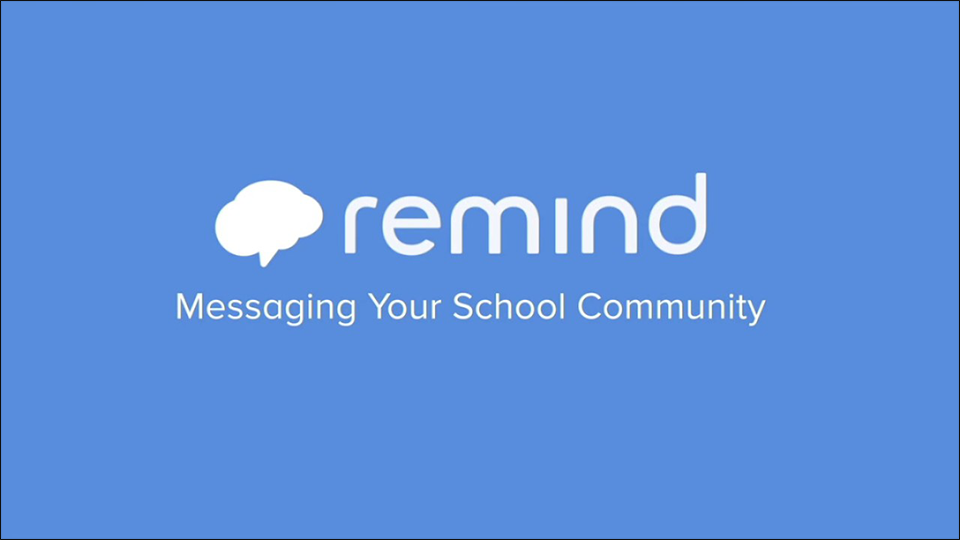
Remind powerfully eases communication with students’ parents, as teachers can use the app to send mass messages. The app focuses on privacy by not allowing the exchange of numbers or interaction between message recipients. The app has continued to evolve. Recently adding the ability for parents or students to give instant feedback with a stamp. A teacher could post a question to the class and get answers immediately. Providing a great way to check in-class understanding or poll parents after school.
Remind (free)
Google Drive

If your school district uses Apps, Drive can extend your productivity from the desktop to mobile. Docs, Sheets, and Slides are separate apps now. And connect to Drive for managing files and sharing them with colleagues. Slides are a potent tool for lessons. You can swipe through slides from a tablet. While presenting them through a connected projector. The Drive apps can make those shared projects with grade-level or department colleagues more accessible. Everyone can contribute in real time without the need to email files back and forth.
Google Drive (free)
Evernote

Sometimes teaching is one of the things teachers spend the least of their time doing. Managing stacks of paper details can eat up much of the day. Conquer the digital clutter with Evernote. The app has a lot of resources for digitizing. The stick-it notes and scraps of paper you accumulate throughout the day. The Evernote search function recognizes handwritten words and letters. Which makes it easier to find a phone number instead of sifting a pile on your desk. Evernote offers several Android widget configurations. Even Android Wear supports putting your list of notes front and center or giving one-touch access to specific functions.
Evernote (free)
Common Core

Most states have moved their content standards to align with Common Core, which focuses on college career readiness. For some, the change may be quite the paradigm shift. Teachers must revamp their curriculum to match the new standards. The Common Core app is a reliable resource. You can quickly browse by grade level subjects to find the requisite criteria. There is little beyond that core functionality. It’s easy to find standards by firing up the app instead of scouring the web.
Common Core (free)
Plickers

Plickers is a good choice for instant feedback that only requires some students to have a device. With Plickers, have your phone or tablet and print off a code for everyone. After you can create a poll with up to four choices. Students answer by turning their code in a specific direction. Scan the room with your device’s camera to register the responses.
Plickers (Free)
ExitTicket
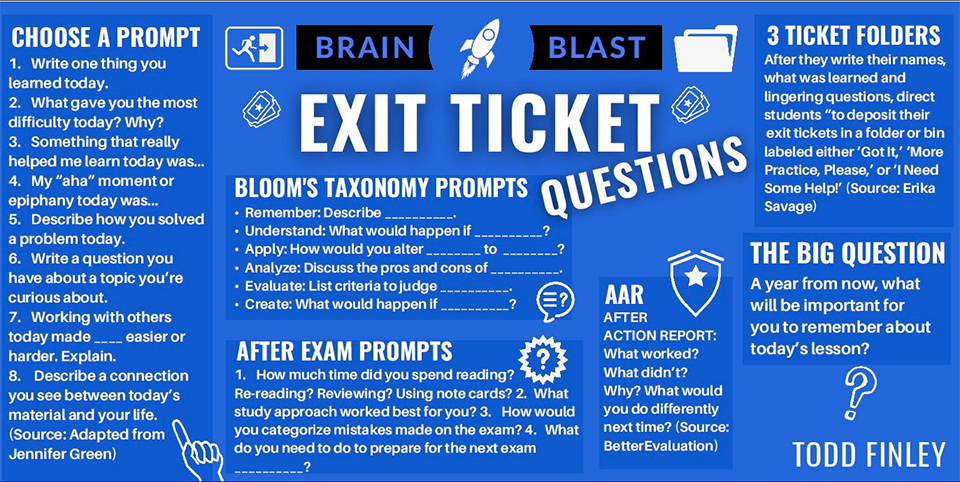
Making your class do an exit ticket. Whereby they must write down something they learned or enjoyed from the lesson, is a standard teaching tool. Bring it into the 21st century with the ExitTicket app. Students that have the app on their own devices. They can send out a question and get instant feedback. You can register individual or group responses. And track the data over time to assist with data analysis of student performance for school districts. That like to tie assessments to specific standards. You can connect questions directly to their Common Core content. And determine how the class is doing with a particular concept.
ExitTicket (Free)
Edmodo
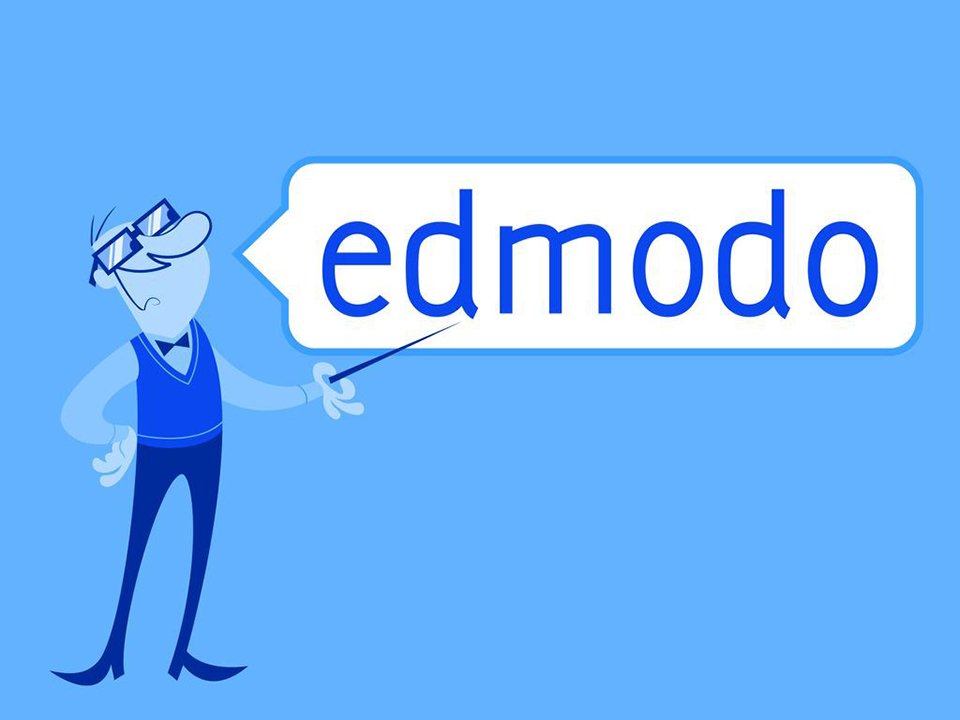
Edmodo can serve as a digital hub for your classroom. You can create discussion groups, send out assignment resources or chat with students after hours in a professional setting. It has a very social network design, with a stream of posts and user profiles. Putting the app on your phone or tablet. Frees you from needing to post that assignment reminder or YouTube video on the computer. You can access and edit Edmodo’s online grade book. If your school district is not using another.
Edmodo (free)
Shout

For many, a shout is a boring worksheet of questionable copy quality. Not with the Shouts app. Which digitizes the process and lets you send all kinds of file types to your students. An app is a good tool for anyone trying to make their classroom paperless. Students can work on assignments and submit them for feedback inside the Android app. You can easily track who has to turn work in and give a non-digital warning. Shout connects to your Drive, Dropbox, and image gallery for importing assignments.
Shout (Free)
Nearpod

Nearpod is for the 1:1 class. Allowing the teacher to push out videos, quizzes, and assignments to students’ devices. You can create a quiz, interactive slideshow, or activity and immediately put students to work on it. It’s not limited to multiple-choice exercises. They can use a stylus or finger to write or draw within the app. Nearpod supports the Nexus 7, 10, and Samsung Galaxy Tab 7 and may work on other devices. The mobile app is free, with Nearpod offering a paid tier for schools. Wanting additional storage and other services like a self-paced feature called Nearpod Homework.
Nearpod (free)



















