Update 12-09-16: After an original “recall replace” program, Samsung noticed new replacement phones were still having major problems halted production. The company is now recalling all Note7 phones will replace them with another model. The Note7 is officially dead. If you have one, you should return it.
And now onto our original review of the Galaxy Note7…
The Galaxy Note7 is Samsung’s phablet darling the sixth version of the smartphone that started the Big one craze. But since the first Galaxy Note launch in 2011, phones with screens larger than 5.5-inches have become more common. Android ndows phone makers have jumped on the bwagon with their own Big one variants, even Apple started to offer plus-sized iones.
Despite all the competition, Samsung’s Galaxy Note is still the best. This year’s Note7 is the thinnest, smallest phablet from the company notorious for producing phones almost as big as your head. Its stunning design, fantastic camera, added functionality of the pressure-sensitive S-n make it an even more attractive choice for those looking to become more productive with their daily driver.
Symmetry is a beautiful thing

The most comfortable Note to date.
I’ve said it before I’ll say it again: It’s hard not to sound hyperbolic when talking about the Galaxy Note7 design. Its symmetrically curved metal–glass chassis makes it so fawn-worthy that I don’t even mind that it’s a fingerprint magnet. It’s one of the most comfortable phones I’ve held all year, as well as the first Note device that I’ve been able to use effortlessly with just one h.

Oh how thin it is.

It’s curved edges are spectacularly symmetrical.
The Galaxy Note7 is surprisingly smaller than the Nexus 6 which is taller thicker despite its same-size 5.7-inch display. I’m reluctant to classify it as a phablet. Bigger smartphones may have become more common across the board, but Samsung managed to keep the same 5.7-inch display size as the last three Galaxy Note phones while shrinking the body. The result is a smartphone that seems to directly compete with Samsung’s own Galaxy S7 S7 ge. I like the design of the Note7 more, however, because it’s not as oblong as its flagship siblings. The available color combinations are attractive, too; I’m crazy about the black-on-black Note 7 we’re reviewing here, though my favorite is still the coral blue variant that will launch later on.

The volume buttons continue to exist on the left side, the power button is on the right.
Because of its smaller size curved, bezel-less edges, the Note7’s 5.7-inch display doesn’t appear as big as it is on other phones with the same size screen. Regardless, Samsung’s Super AMOD Quad HD display continues to be one of the best looking on the market. I enjoyed binge-watching YouTube on the Note7, though I have to note that I had to carefully cradle the phone so as to not muffle the bottom speaker. The shrinking size of Samsung’s phablet device also means that the buttons are too close together, I had to use the phone upside down so as to not accidentally activate one of its capacitive navigation buttons.

The backside is an absolute fingerprint magnet.

But you’ll be quick to forgive once you watch something on its vibrant, 5.7-inch Super AMOD display.
Of course, what good would Samsung’s productivity-centric device be if it weren’t life-proof? The Galaxy Note7 is I8 certified, which means it’s water resistant in five feet of water for up to half an hour. As a bonus, the S-n is also water resistant, you can use the stylus to navigate the interface even while the Note7 is submerged.
About that iris scanner

The Note 7’s iris scanner is awkward to use at first, you might have to stare at yourself as the phone registers your presence.
I know you’ve been dying to hear about the new iris scanner. So, rather than wait until we get to the software section further down, let’s jump into it right here.
Samsung’s big sales pitch for the Galaxy Note7 is that it comes equipped with the ability to unlock the phone using only your eyes. As far as marketing schemes go, it’s really quite genius. This is the kind of technology we’ve only seen exhibited in science fiction films, it’s not a feature we expected to have implemented so soon in the mainstream.

The iris scanner grants you access to a special sequestered folder called the Secure folder.
The iris scanner can be used to unlock the Note7 a special Secure folder, which effectively functions as an entirely separate, confidential user account. For the most part, using the iris scanning feature is as simple as holding the phone up to your face. You’ll see the infrared sensor light up when it’s activated, if it works, you’ll move on to the next screen. If not, you’ll have to enter in a backup password.
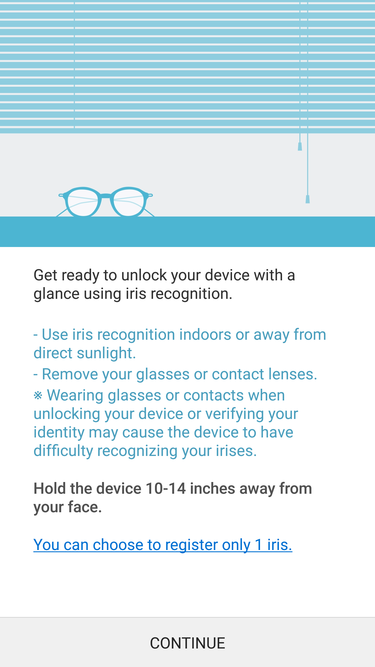
Sorry, glasses wearers. The iris scanner may not work with your hardware.
Set up is exceptionally easy, too, much faster than tapping the fingerprint sensor a bunch of times to register your thumbprint. The only downside is that if you’re wearing glasses or contact lenses, the iris scanner may not work as intended (though it worked fine while I was wearing my purple sunglasses). It’s also a bit finicky in direct sunlight, it won’t work if the infrared sensor is dirty. At the very least, no one else can get into your phone—not even with a picture of your eyes.
Overall, I enjoyed the novelty of using such a forward-thinking bit of technology. But after a few days of attempting to unlock the phone only with my eyes, I found it faster to simply use a pattern unlock. I don’t like that Samsung puts the fingerprint scanner in the Home button, so I didn’t bother with that either. You may find your results vary, but for the most part the iris unlock is best if used solely with the Secure folder.
The S-n is twice as good

The S-n is perhaps one of the best additions to any Android device.
One of the main distinguishing factors between the Galaxy Note7 Samsung’s Galaxy S7 ge is that the Note7 comes with a dockable pressure-sensitive stylus called the S-n. It’s twice as pressure sensitive this time around, it’s incredibly responsive, even when you use it on the edge of the curved display. The S-n’s tactile drag makes it feel like you’re wielding the real thing. I still struggle with writing on screen, however, though the S-n is useful for things like editing photos highlighting blocks of text, I hardly remembered to use it.

Drawing is easy with the S-n, even if you don’t know how.

A look at the Air Comm menu its customization options.
The S-n’s Air Comm menu, which is activated by hovering the stylus above the display clicking its single button, has been pared down to the basics. It offers shortcuts for penning a quick note, cropping part of the screen, snapping an editable screenshot, as well as a shortcut for an instant translation feature, which lets you hover the S-n above individual words to quickly translate them into your language of choice. If you’re not interested in any of these features, you can edit the shortcuts that appear in the Air Comm menu from the Settings panel.
Samsung bundled in a neat GIF making feature for those with a silly side. To make a GIF, simply use the Smart select feature on any DRM-free video as it’s playing. The feature will then offer a playback menu where you can record what’s on screen consolidate it into a 15-second animated image. It’s fun to use the first few times, but it’s not something I’d use often. At the very least, you can edit the GIF to your heart’s content after you’ve made it.
Vulkan is here
I’ve already addressed this in my initial hs-on with the device, but if you’re wondering why there’s no Galaxy Note 6 this year, that’s because Samsung opted to skip it jump straight to the number 7 so that the Note family is in line with the Galaxy S series. The name change also helps illustrate the fact that the Galaxy Note7 contains most of the same components as the Galaxy S7, including a Qualcomm Snapdragon 820 4GB of RAM.
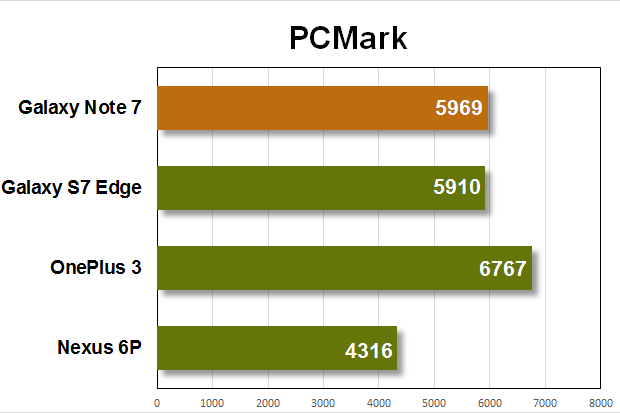
In our benchmark tests, the Galaxy Note7 performed on par with its counterpart, the S7 ge. The Oneus 3 surpassed it because of its extra 2GB of RAM.
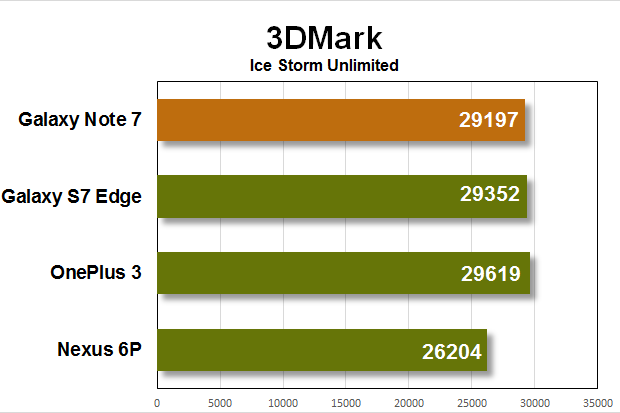
The Galaxy Note7 is a stellar player with games, too, as exhibited in our 3D benchmarks.
The Galaxy Note7 performs on par with the Galaxy S7, Galaxy S7 ge, the other flagship devices this year that run on the same system-on-a-chip. And like its siblings, the Note 7 is Vulkan ready, there are now a few game titles that take advantage of the new graphics A. If you decide to bring home a Galaxy Note7 as your daily driver, you’ll get access to the Galaxy Game ck via the ay Store until nuary 31, 2017. The bundle includes $400 worth of titles in-app-purchases, including four Vulkan A-ready games. You can read the full list of games offered here.
Battery for business or pleasure
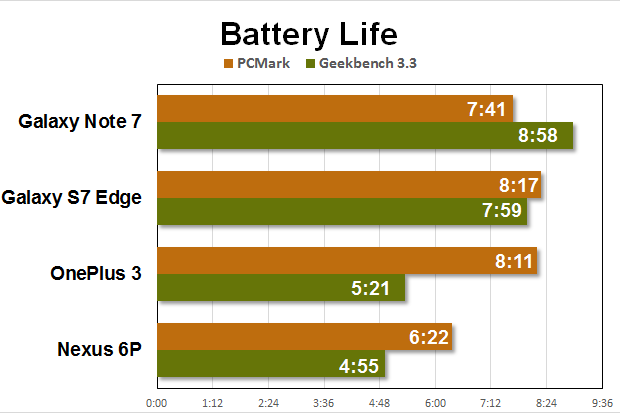
The Note7’s battery lasted about as long as the Galaxy S7 ge, overall.
I am impressed that the Galaxy Note7’s 3,500mAh battery outlasted the S7 ge’s 3,600mAh battery in one of our tests, though it was slightly shorter (as expected) in the battery test. You would think that because one is slightly bigger than the other that there would be a discernible difference, but there isn’t. You’ll get enough battery life out of this device to last you an entire day of activities. I experienced similar results in my day-to-day usage: I got through an entire day of shooting photos checking Snapchat at the Gravenstein Apple Fair without needing a charge— that was with the Note7’s display at high brightness.
Still the best camera phone

The Galaxy Note7 produces sharp, contrasted photos.
The Galaxy Note7 comes equipped with the same camera hardware as its siblings, the Galaxy S7 S7 ge. This includes a 12-megapixel rear-facing Dual xel camera with a f/1.7 aperture a 5-megapixel front-facing camera with a built-in beautifying feature, which automatically airbrushes your face so that you look perfectly prepped every time you snap a selfie. And like its counterparts, the Note7 is fast to focus quick to shoot.

The Galaxy Note 7’s 12-megapixel rear-facing camera is only a minor improvement over last year’s Note 5.

There’s a minor difference between the Note 5 Note7’s low light performance, but it’s pretty miniscule, even with the latter shooting at f/1.7.
Samsung’s 12-megapixel camera is still one of the best on the market, but in the case of the Note7, it’s only marginally better than its predecessor. The Note 5 also delivered on camera performance, so if you’ve still got one as your main point–shoot, you’re covered for at least another year.

The Note 7’s depth of field abilities are exemplary, especially if you use the Selective Focus functionality.
You can read more about Samsung’s 12-megapixel camera its post-processing engine in our original review of the Galaxy S7 , or our camera shootout against the ione 6S.
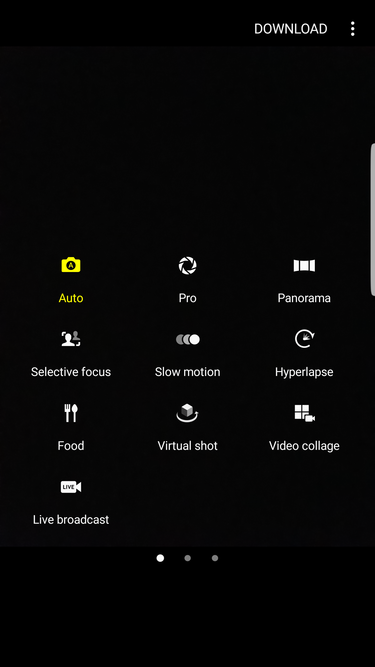
stly, the Galaxy Note7 comes with a slightly updated version of the camera app featured on the Galaxy S7 S7 ge. Its freshly modernized interface corresponds with the new aesthetic that Touchz has got going on, though we’ll touch upon that in the next section. The camera app now features minimalist icons a swipe-left gesture that lets you quickly change camera modes. The implementation of this new functionality makes it easier to set up a photo with the Note7 one-hed, it’s more intuitive than tapping around in an attempt to find the setting you need.
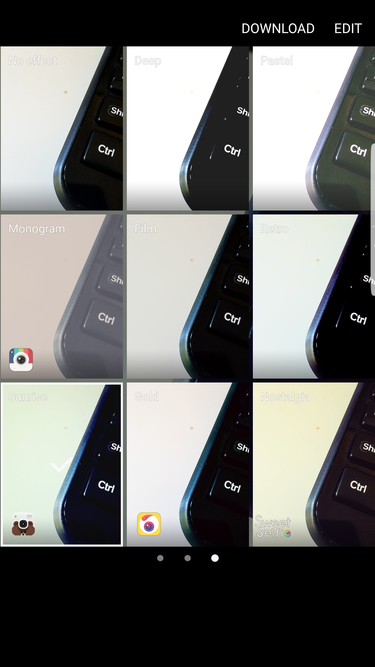
ternatively, swiping to the left on the viewfinder will bring up a variety of different live filters you can use to snap photos. They’re completely passable as Instagram filters, so they’re worth using from time to time. Not to mention, they’re easier to use than snapping a photo then editing it in an app.
Touchz receives a facelift
The Galaxy Note7 runs a modified version of Android 6.0.1. Marshmallow. There’s no word on when Android 7.0 Nougat will make it to Samsung devices, but the company has added in a few Nougat-like features that should help tide you over, like peek-a-boo Quick Settings a nifty blue-light filter for nighttime use. There’s no word on whether Samsung will sell the Note7 unlocked just yet, so any future Android software updates are at the mercy of the carriers.

Samsung tweaks its Touchz UI with every new smartphone release, but it’s clearly still figuring out what works. I like the Note7’s newly simplified aesthetic I’m happy to see that the blue hue is mostly gone. But in order for the new interface to truly feel cohesive, Samsung has got to do something about the round, cartoon-y icons. It’s not a good look for Android, Touchz would be better off if it stuck to the stock Android design in that regard.

Unfortunately, carrier bloat is still a real concern, but at least this year’s Note 7 comes with an expansion slot to help you reclaim some of that storage space taken up by apps you can’t delete.
Should you buy it?

o wants to go back to the Nexus 6after using this for a week?
I’ll be perfectly honest: I don’t want to go back to my Nexus 6after a week with the Galaxy Note7, that’s with it running the latest version of the Android 7.0 Nougat preview. The Note7 is simply a better device with more to offer than ’s stock smartphone, even though I didn’t always reach for the S-n, I appreciated having it readily available for the few times I needed a more precise h on the interface. You also can’t beat the camera performance coming out of Samsung’s devices this year, or the vibrant Super AMOD display that makes even the trashiest of reality television shows appear polished pristine.
Here’s the thing about the Galaxy Note series: It’s meant to be marketed as more than just another smartphone for your pocket. It’s supposed to be capable of doing almost everything a souped-up tablet or mid-range laptop could do so that you’re literally carrying around a tiny computer that you can work play on. In some cases, the Note7 might be too much technology for the casual consumer—in which case, they should consider the just barely-smaller Galaxy S7 ge—but for power users, it’s simply stellar.


















