th a lighter, thinner chassis, the Moto Z (reviewed here) certainly pairs better with Motorola’s snap-on Moto Mods. But because the higher-spec’ed Moto Z Force is so dang good, it can st all on its own, with no speaker, projector or power pack accessories necessary. In fact, the Moto Z Force ($720 via Verizon) is the better choice for people who have no interest in Motorola’s modular smartphone concept, if I had to name Motorola’s marquee device for 2016, I’d put the Z Force in front.
This smartphone must be considered an option for anyone who just won’t consider the Samsung Galaxy S7. st be aware that while the Moto Z Force is compatible with the various Moto Mods, it’s better off as a stalone device.
Design: ke the Moto Z, but thicker
The Moto Z Force is the decidedly thicker sibling of the Moto Z. At 7mm thick, the Z Force is noticeably larger than the 5.2mm Moto Z, though it’s still thinner than both the Nexus 6/a> Ones 3. Sans accessories, it’s relatively light, too.

If you’re hoping to pair the Z Force with one of its Moto Mods (like this Kate Spade-themed battery pack), be forewarned that the total package gets quite heavy.
The Z Force’s larger body makes it a bit easier to hold than its slimmer sibling, which often felt like it was going to slip from my h during testing. Unfortunately, once you tack on a Moto Mod accessory, the Moto Z really shows its heft. I never thought my arm could ever get tired from simply talking on the phone, but that happened with the Z Force when I attached the Kate Spade wer ck.

The Moto Z Force employs B Type-C.

The Moto Z Force is thinner than the Nexus 6 but only barely.

The power volume buttons are easy to reach make a satisfying clicking sound when pressed.
At least the Z Force has a valid excuse for its thicker chassis: The phone employs Motorola’s ShatterShield technology, which protects the display from major disasters. This five-layer system has a plastic hard-coating on top that keeps the actual display layers underneath well-protected.
Yes, the top layer can scratch, but it can also be easily replaced for about $30. And in case you drop the phone on concrete, ShatterShield will absorb the impact. It’s sort of like having an automobile bumper: a relatively cheap part that’s designed for replacement in the event of an accident. Unfortunately, the Z Force isn’t resistant to water like other flagship phones.

The Moto Z’ Force’s AMOD display is great, though it’s a bit dimmer than its sibling’s.
ke the baseline Moto Z, the Moto Z Force has a 5.5-inch QuadHD AMOD display. irdly, the display brightness is a bit dimmer than the Moto Z—probably the result of having that ShatterShield protective layer on top. Regardless, the display is still bright enough to see outdoors. I should note that my review unit shipped with a bright green dead pixel in the lower left-h corner of the display. t’s hope the minor defect is limited to my review unit, customer phones don’t suffer similar quality-control issues.
The Z Force uses the same front-facing fingerprint scanner that you’ll find on the Moto Z Moto G4 family. I’ll reiterate that I’m not fond of the front-facing scanner, as it doesn’t pair with any other function (like, say, a Home button) also takes away potential screen real estate from the display.

The new fad in smartphone design: dongle tails!
stly, be forewarned that the Moto Z Force doesn’t have a 3.5mm headphone jack. So you’ll have to come with your own set of Bluetooth headphones, or carry around the included B Type-C adapter to plug in analog earphones. If you go the Bluetooth route, you’ll have to be diligent about keeping your earphones charged, if you stick with analog earphones, you’ll have to keep tabs on the whereabouts of that dongle. Either way, it’s annoying.
rformance: ke all the other flagships
ke its direct competition, the Moto Z Force runs on a Snapdragon 820 processor with 4GB of RAM. In our benchmarks, it ranked alongside all the latest flagships, including the Galaxy S7 Oneus 3. In fact, it managed to outpace both of those devices in , which tests for general smartphone usage like browsing the web copying pasting text between applications.
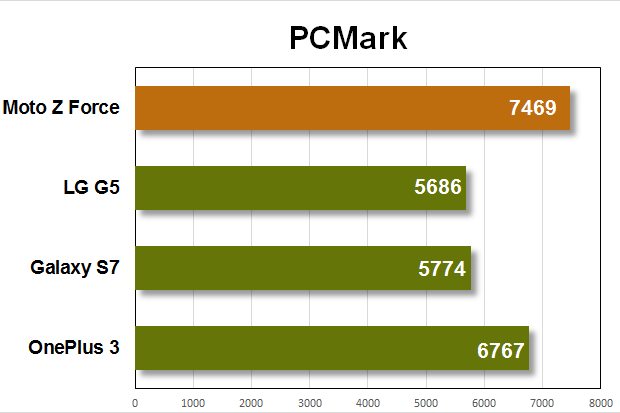
ke its sibling, the Moto Z Force outpaced other flagships in .
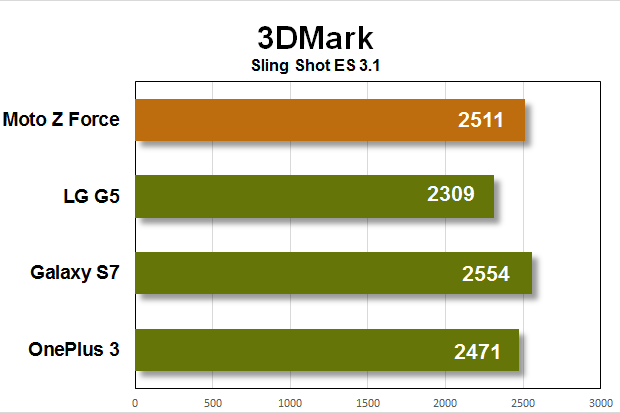
Unfortunately, the Z Force offered up inconsistent benchmark results in 3D. This was the median score of the many tests I ran.
The Moto Z offered up some inconsistent results in a few of our benchmark tests, unfortunately the Z Force performed along the same lines. I can’t tell if it’s G throttling or the fact that the phone isn’t particularly good at dispersing heat.
I also want to caution that, like its sibling, it does have a tendency to get rather warm if it’s plugged in you’re using a prcoessor-intensive app. The heat is especially noticeable around the 16 recessed metal pins on the back, I even yelped a couple of times because of the surprising heat output. Using the included Style Shell should help curb those burns.
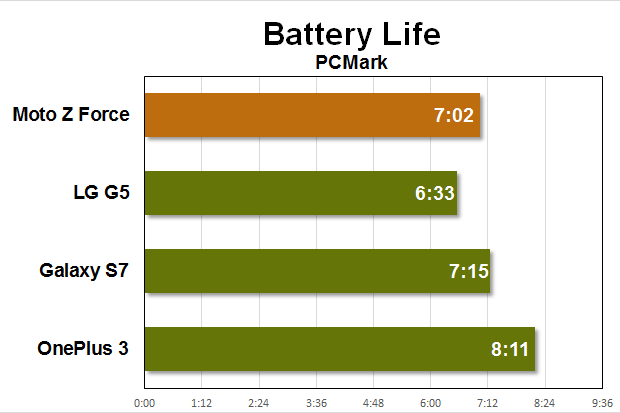
The Z Force’s 3,500 mAh battery is plenty capable, though the Oneus 3 outranked it with its smaller battery.
Battery life for the Moto Z Force is pretty good, though a bit lower than we’d expect with a 3500mAh battery pack. I left the phone on stby for about two days with all my notifications blasting through it was still holding on. It lasted seven hours two minutes in our battery rundown test, too, though it’s worth noting that’s an hour less than what the Galaxy S7 ge managed with a similarly-sized 3600 mAh battery pack.
Camera: The best Motorola has to offer
The Moto Z Force is, by far, the best Motorola camera phone I’ve ever used. Unlike the Moto Z its 13-megapixel camera, the Z Force utilizes a 21-megapixel camera with a bright f/1.8 aperture, optical image stabilization, laser autofocus, phase detection autofocus, which helps keep subjects in focus. It also has a 5-megapixel front-facing camera.

I loved the vibrancy of the photos taken with the Z Force.

The Z Force produced photos with colors that pop.

The contast saturation are almost as good as what the Galaxy S7 is capable of producing.
I was particularly impressed with the Moto Z Force’s performance in low light, even though it was difficult to lock on a subject at times. However, I figured out that pressing–holding on the area where you want the camera to focus will produce a clear-looking photo even in the dimmest of light.

In our lab test, the Z Force performed well with its f/1.8 aperture, though the G5 Galaxy S7 were better at overall lighting.

I found that tapping on a subject to lock in focus exposure helped produce clearer photos in low light situations.

Some photos didn’t come out so well, however, like this one, though I appreciate the effort.
Overall, I was pleased with the camera performance of the Moto Z Force, impressed at how vivid the end product looked. Admittedly, it’s not something I expected from Motorola after the camera disasters that were the first two generations of the Moto X, but I’m glad to see that novo made some changes in this regard.
The Z Force is still missing some of those stellar Samsung software tricks, however. They’re the same tricks that help the Galaxy S7 properly expose saturate a photo in all types of lighting. The closest you’ll manage on the Z Droid is by enabling the ofessional Mode in the camera app manually adjusting the exposure, ISO, shutter speed, though it only goes up to a measly half a second.

The new Motorola camera UI is a major improvement over what it used to look like.
The camera interface on the Moto Z Z Force has changed a bit, too. You’ll no longer have to awkwardly swipe from the left to bring up the spinning wheel of options utilized in previous Moto X devices. The camera app now employs a simple menu screen. There’s also an option to choose your camera mode placed to the right of the Shutter button. I really appreciate Motorola’s newly refined sense of simplicity here.
Software: Verizon is the king of bloatware
ke its siblings, the Moto Z Force features a nearly bare-bones, stock version of Android 6.0.1 Marshmallow. But because this is currently a Verizon exclusive, you’re going to get a ton of bloatware you didn’t ask for, including redundant messaging navigation apps, a hoard of games you can’t delete. If this all drives you nuts, you can disable the applications install another launcher to hide them all, but be prepared to do a bit of prep work before you dive into using the phone.
so, it should be said that while there was a bit of concern over Motorola’s delay in pushing forth the latest Android security updates, Motorola has confirmed that the Moto Z Z Force will receive their security patches in due time.
Should you buy it?

rhaps your next device?
I’m not entirely sure what Motorola’s strategy is here. ke its budget-line, the company is offering two slightly different variants of the same smartphone at two slightly different price points. The Moto Z Force would have been just fine as a stalone release, especially since it’s the better photo shooter of the two.
I’d suggest you don’t even bother with the Moto Z unless you’re particularly attracted to the idea of the Moto Mods. And definitely don’t choose this variant if you do like Motorola’s approach to modular smartphones. The Moto Z Force’s thicker chassis doesn’t pair well with the mods. Once you strap on a mod like the SoundBooster, or even one of the wer cks, it feels like you’re carting around a brick in your bag. However, I love the shatter-resistant display the stellar 21-megapixel camera. The extra $100 is worth it for the rear-facing camera alone, with its larger battery pack, you can ensure the Z Force can carry you through even the longest of days.



















