Choose the Apps that Make Your Battery Last Longer

Extending battery life to new extremes is a hobby of a specific segment of Android lovers. You don’t need to mess around with root apps or disable valuable services. If you’ve got a phone with an AMOLED screen, you can save a big chunk of power by sticking to AMOLED-friendly apps with black interfaces. That’s not precisely something developers call out in their descriptions. Here are 10 apps we’ve come across that offer an excellent true-black UI.
Reddit Sync
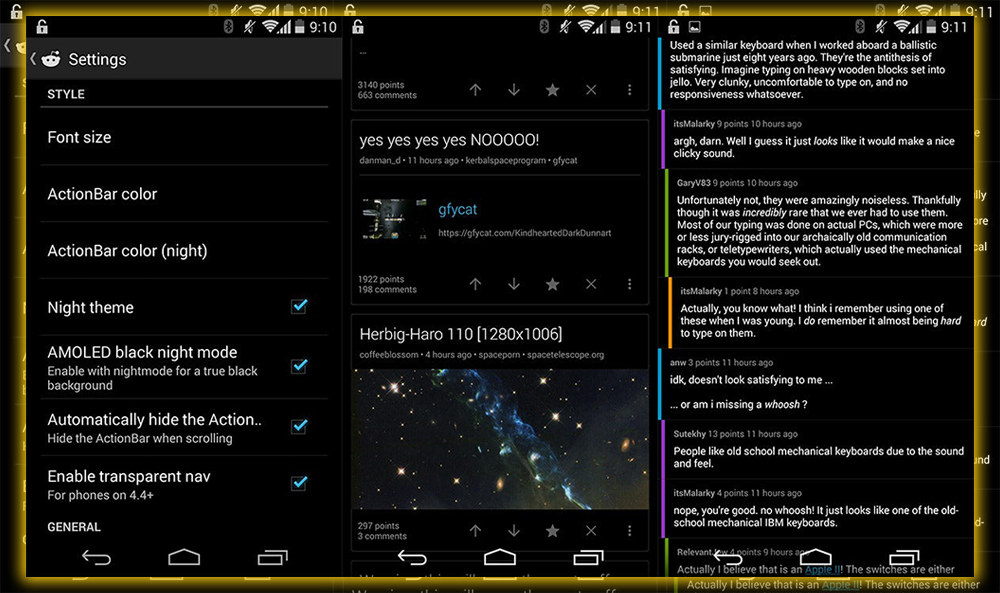
If you spend time trapped in the web of cat memes and celebrities Q & As that is Reddit, you’ll need a good Reddit client on your phone. Reddit Sync is the best. One option is an AMOLED night mode that can be accessed from the main settings page. Just select the AMOLED option in night mode.
Fenix for Twitter
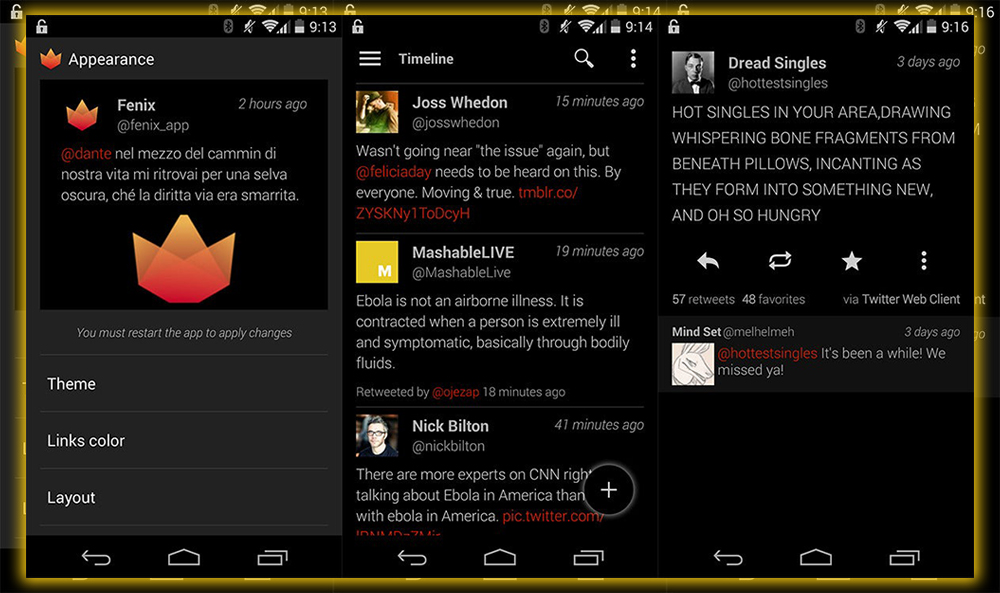
You can tailor your Twitter timeline to whatever you want, news, humor, or what your friends say. If done right, you can have a great time interacting with your Twitter client. It makes sense to have an app with AMOLED support. Fenix has fantastic features, like multiple accounts, an internal browser, and great conversation layouts.
Fenix ($4.49)
gReader
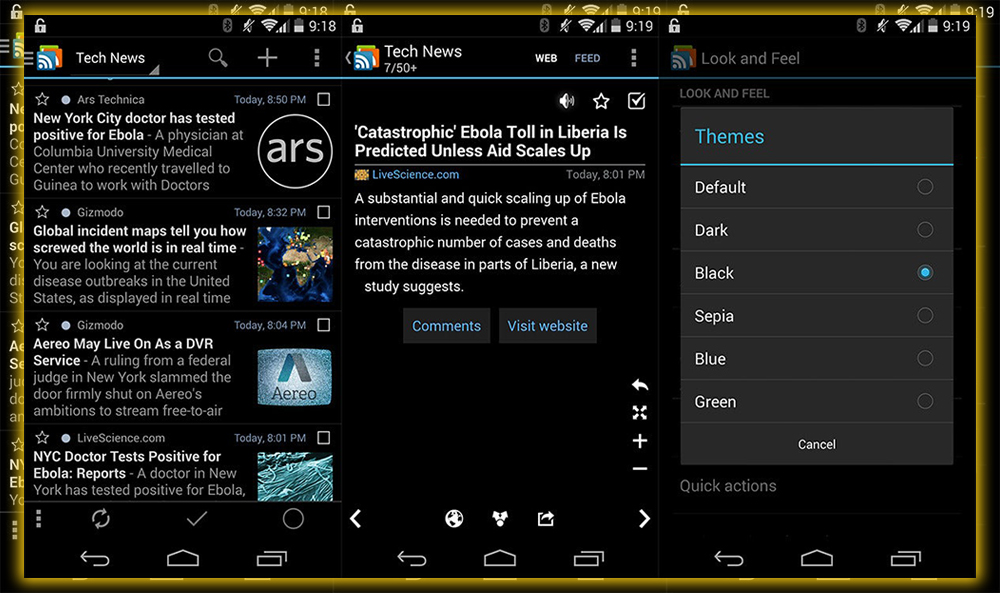
RSS feed readers did not follow Reader into that sweet night. They’ve only got better. The long-time king of RSS apps. The gReader comes with a new design with a clean AMOLED night mode. With gReader, you can pull RSS feeds locally or plug them into services like Feedly. The text-heavy nature of a feed reader makes it a perfect candidate for saving battery with a black UI.
Dots
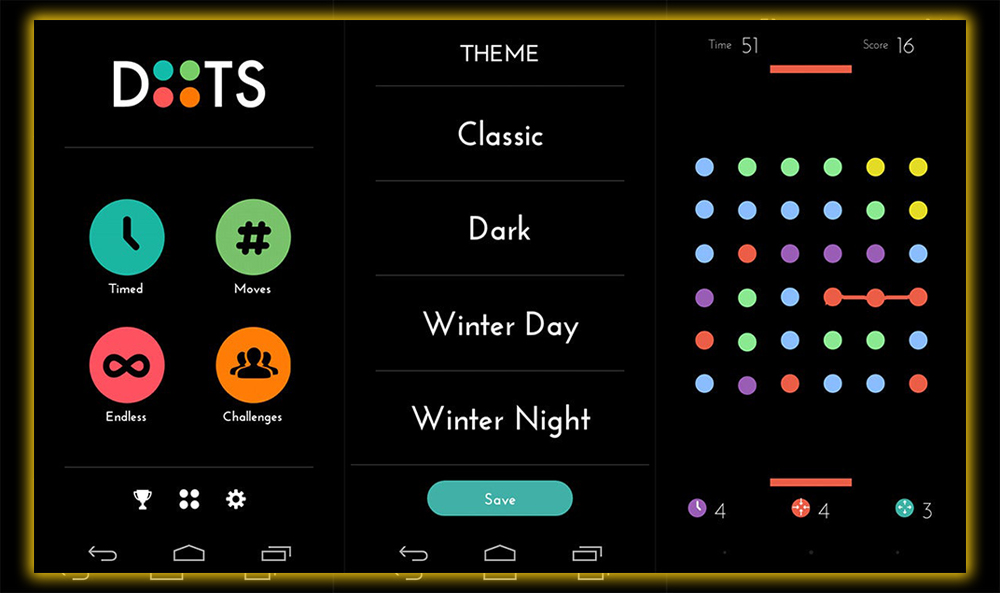
Saving power doesn’t have to mean you can’t have fun. A game with 3D graphics and hi-resolution textures will quickly drain your battery. Dots is a simple yet addictive puzzler that’ll go easy on those lithium-ion cells. It has an AMOLED-friendly night mode too. Go into the settings, choose the night theme, and connect those dots.
Dots (Free with in-app purchases)
DynamicNotifications
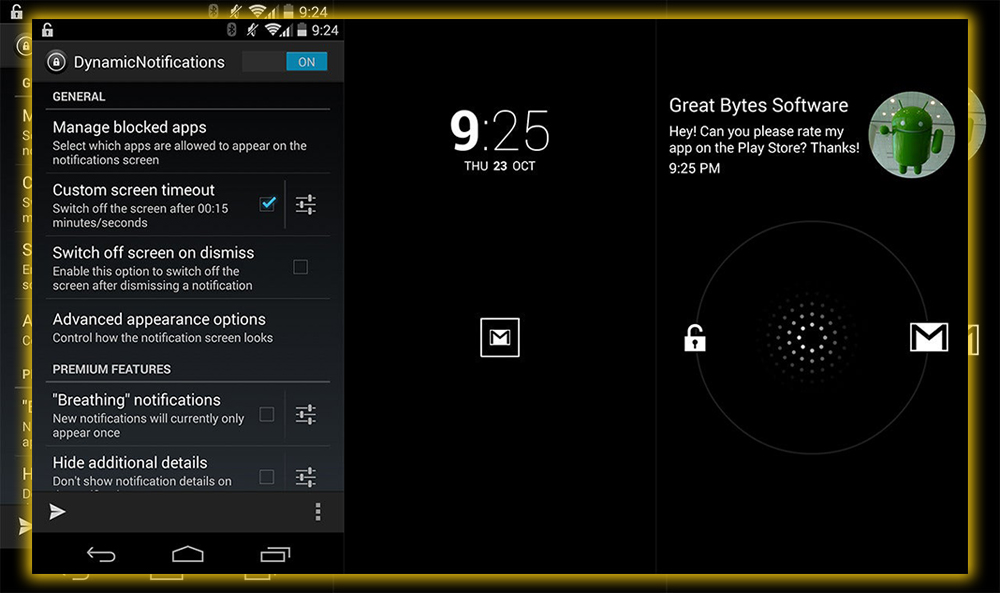
The Moto X has a nifty trick called Moto Display. Which lights up a few pixels on the screen to show you incoming notifications. If you’ve got a AMOLED device. You can fake that feature without killing your battery using DynamicNotifications. This app wakes the screen for a few seconds with a valid notification. And you see what app is seeking your attention. Pressing the icon shows you the notification text, and a swipe can open the app. To get all the configuration options, you’ll need to pay to upgrade.
Gentle Alarm
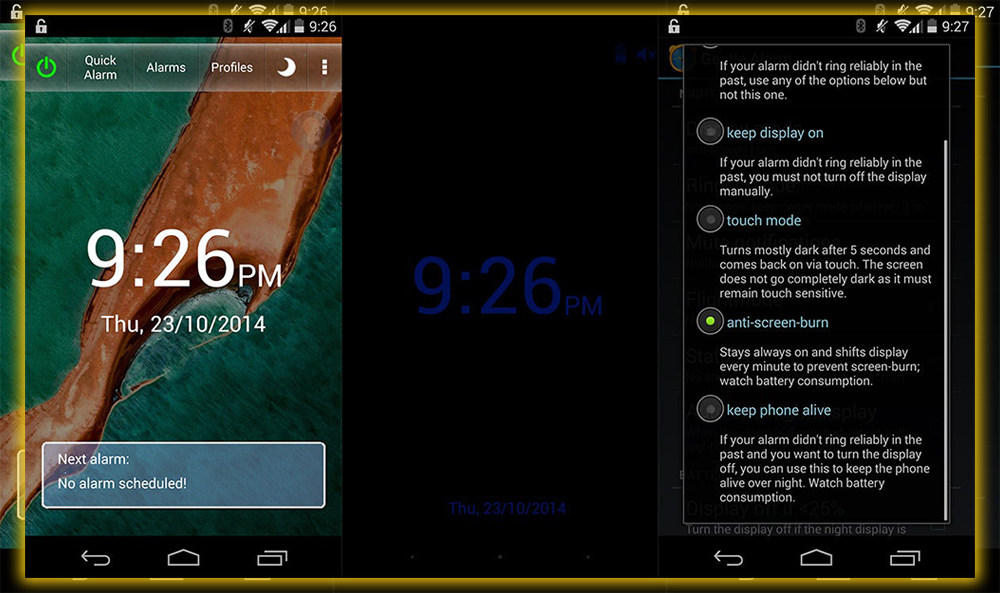
Every smartphone has an alarm app. But only some well designed apps. The gentle alarm is one of the most feature-packed alarm apps. It makes an excellent bedside companion. And perfect for your AMOLED screen.
Gentle Alarm (Free)
Shuttle+
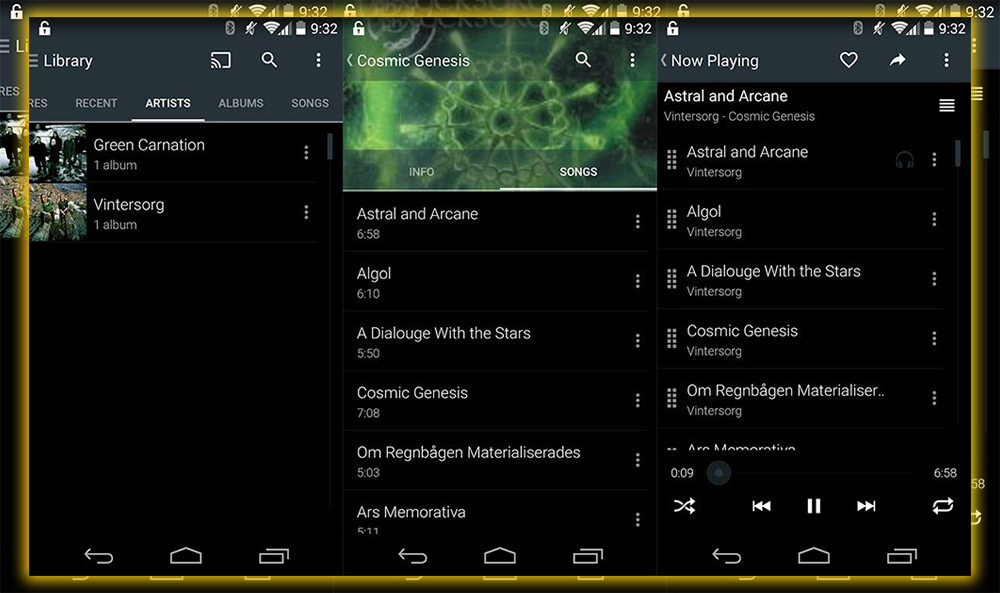
You always need a music player and be friendly to AMOLED. One alternative that’s feature-rich and suitably dark is Shuttle+. This app has a highly configurable UI with a solid black theme design. On the playback side, it has Chromecast streaming, id3 tag editing, widgets, album art downloading, and more.
Textra SMS
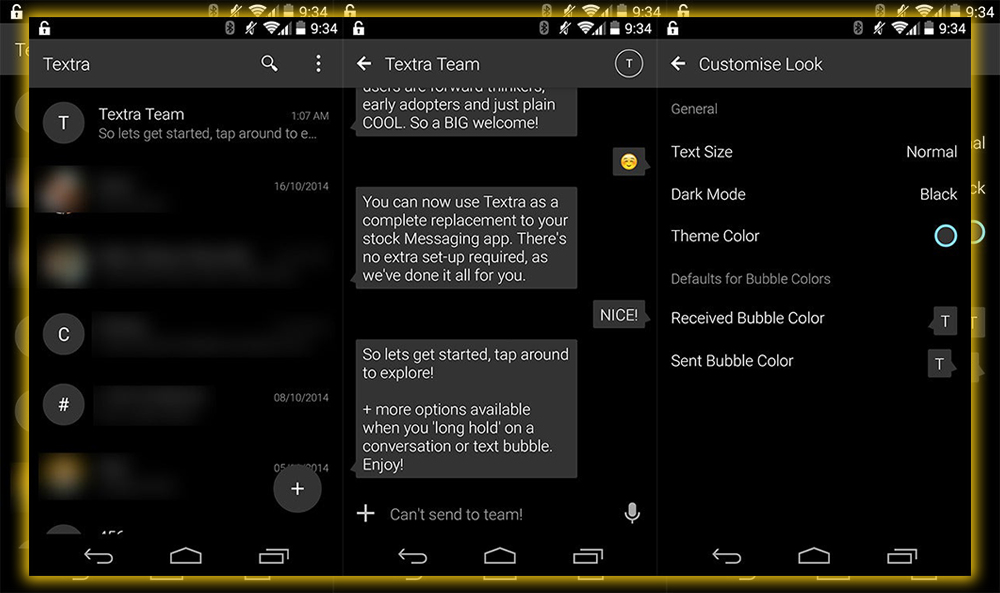
If you’re looking for a replacement for your stock text messaging app that’s a little more kind to your battery. Take a peek at Textra. This app is free and has all the features you could want. It has modern UI support for Pushbullet Android Wear quick replies. The theme is configurable with color options, including a completely black background.
Textra SMS (Free)
Any.do
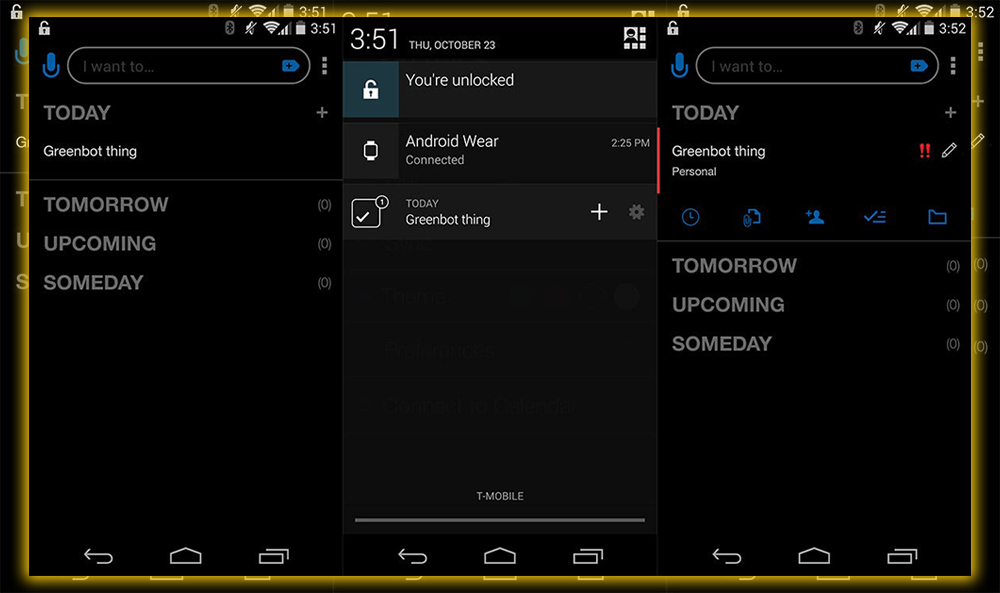
A to-do manager only fits into some people’s life. You’ll likely delete these apps as you open them a second time. It plugs into the phone functionality like the calendar, phone, and messaging app. The app supports files to items synced across devices. The black AMOLED UI is right there on the main settings page. If you really dig Any.do. There is a premium suite with features like unlimited attachments, passcode protection, and a raft of others. If you’re willing to cough up a monthly subscription fee.
Javelin Browser
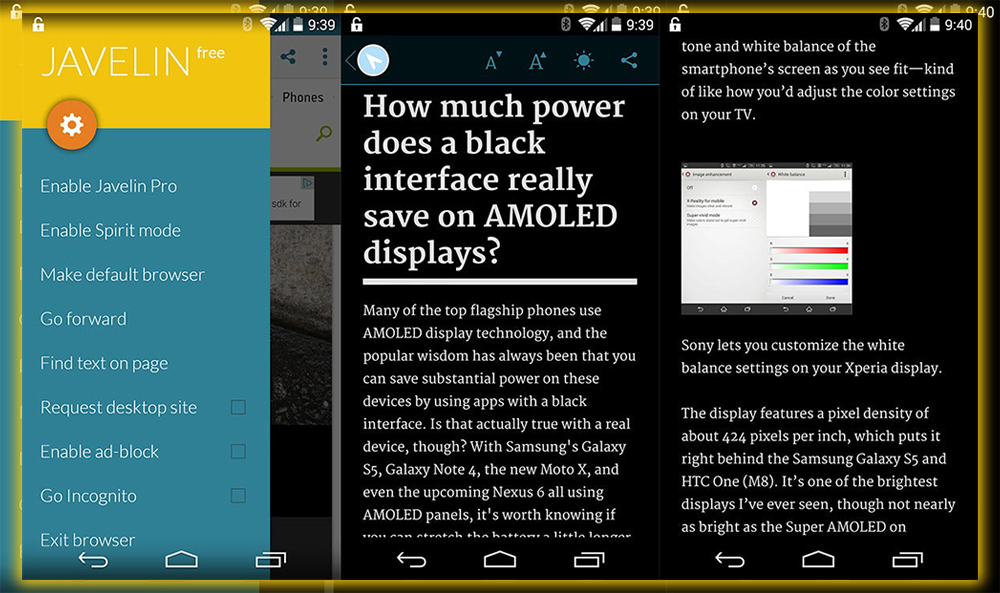
Browsing the web is one of the biggest drains on a device. AMOLED screens on almost every website use a white background. A black background uses less power. That’s why a browser with a night reading mode is essential for AMOLED phones. In Javelin Browser, the reading mode is accessible in the action bar. It strips out all the ads’ superfluous elements, leaving you just the text, images, and a black or white background.
Javelin Browser (Free)



















