Among the many Android features that were showcased today at I/O, the latest Android runtime, ART, may be one of the most important. Succeeding the older runtime used since 2008, Dalvik, ART promises a performance boost in applications, better battery life, lower memory utilization.
showed the difference in performance between the two runtimes, the results look mighty impressive. ed, one of them is running on Android which has other optimizations, but this is still a big win.
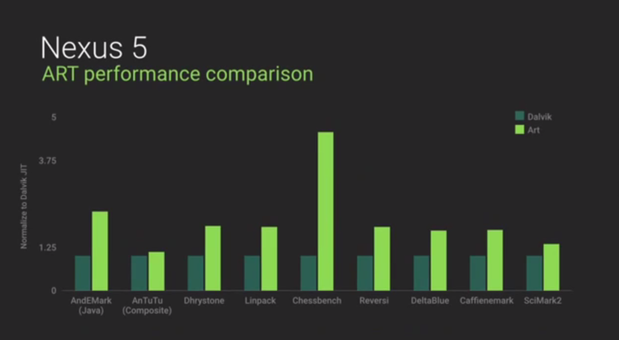
ile ART won’t be the primary runtime until Android officially launches, it’s been hiding in smartphones tablets running on KitKat (4.4) as an experimental feature. Even better, it’s incredibly simple to enable ART on your phone, you don’t even need to root your device.
Note: Not all phones or tablets will give you the option to choose your runtime, though most should.
The first thing you’re going to need to do is enable the Developer Options. Go to Settings> About one, scroll down to Build Number (it should begin with the letter K, for KitKat). Tap on the Build number 7 times until a notification pops up says that you’ve unlocked developer options.
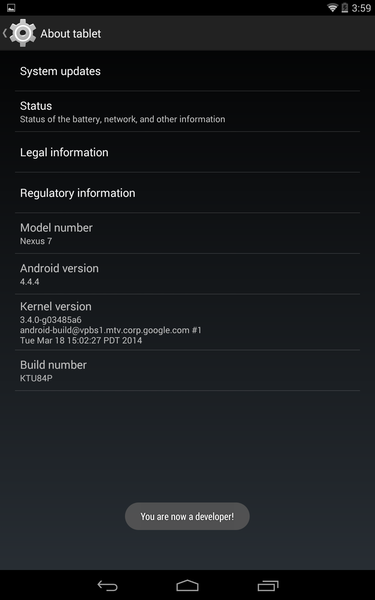
ess back to the previous settings menu, where you should now see the Developer Options menu. mp in there tap on Select Runtime. Select ART, you’ll receive a warning asking if you would like to switch from libdvm.so to libart.so. After tapping on Yes, your phone will reboot.
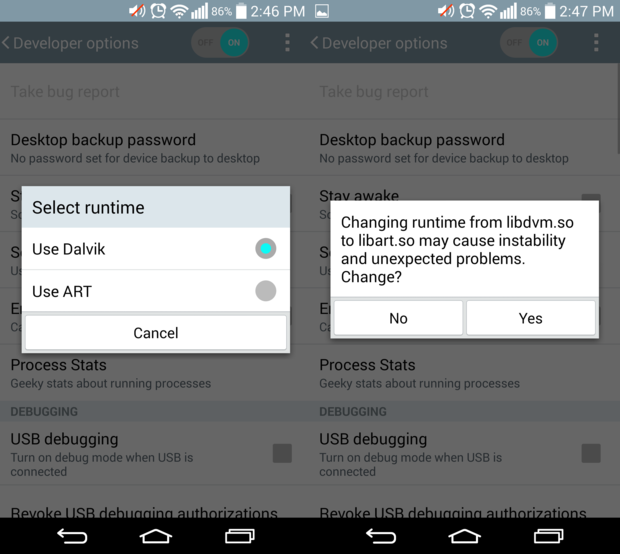
ke a full system update, you’ll be presented with a screen that says Android is upgrading. This is the longest part of the process, but after it’s done, you’re good to go.
Do keep in mind that some applications (though not many), will run into issues with the ART runtime. From my personal experience using ART, some applications simply don’t open at all after tapping on the icon, so that’s something to keep in mind. That’s why its “hidden” in the Developer Options, after all! th the next major version of Android making the jump to ART, Dalvik already removed in the most recent changes to Android Open Source oject (AOS, you can be sure that nearly every app that doesn’t work will be upgraded in short order.
If you’re running into issues with the new runtime, you can always return to Dalvik by using the same method above.



















