’re still chuckling over the fact that the Samsung Galaxy Note III features a one-hed keyboard mode to make it easier to type on its gargantuan screen, but it’s really no laughing matter—Android phones are getting bigger by the minute, making one-hed typing even harder for even the biggest of hs.
SwiftKey has a hy new solution, however. Rather than statically bind the keyboard to the bottom of the screen, SwiftKey now has different keyboard modes to help you type in any given situation.
It’s called “youts for ving” you can choose between a variety of layouts sizes. The “undock” mode lets you move the keyboard around to screen to place it where you thumb can reach it the best.
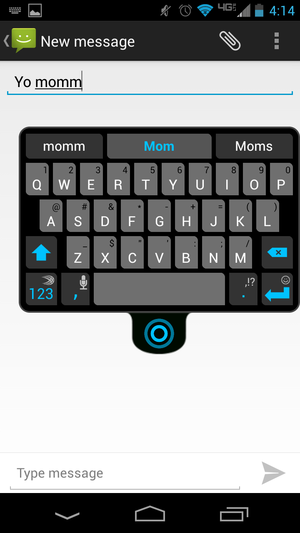
There are also three new keyboard modes to choose from that work with this feature:
- Compact, which minimizes the width of the keyboard;
- Full, which offers the full-width SwiftKey experience ;
- Thumb, which splits the keyboard into two sections for easier lscape typing.
If the keyboard is still too small, you can enlarge it up to five sizes larger, SwiftKey will remember to bring up that specific keyboard mode next time you type.
To access either of the modes, you’ll have to long-press the number button in the bottom-left corner to bring up the new settings menu, which also lets you pick from themes access SwiftKey’s underlying settings.
ile both the Compact keyboard larger-size keyboard work great on large-sized phones, smaller screens might find that the text shrinks down a bit too much. tried the largest sized keyboard on the Moto X’s 4.7-inch display it took up a significant portion of the screen. The Note II’s 5.5-inch screen, on the other h, fared better with both modes.
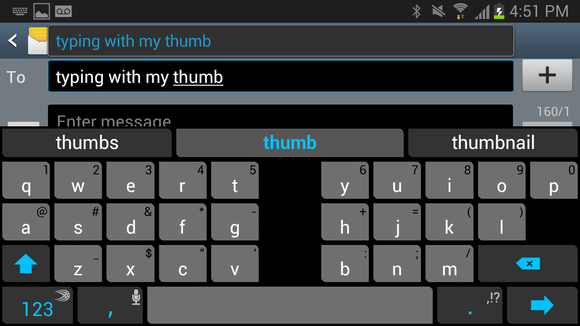
The feature is currently in public beta is available for download at SwiftKey’s official site.



















