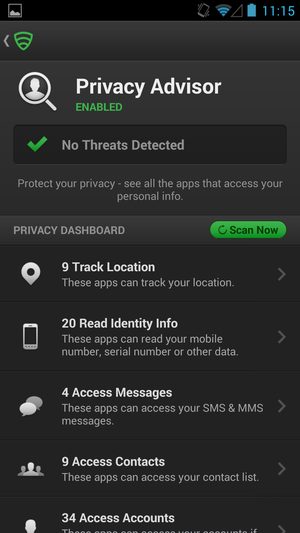
Lookout is free from the Play Store and offers free and premium account levels. Signing up for a free account gives you all the essential tools. Such as a virus scanner and the ability to locate your phone remotely. Lookout’s privacy advisor gives you a glance look at which apps are accessing your information. If you decide to pay $3 a month. You’ll get access to a privacy advisor that breaks down what information each app has access to. It’s a simplified version of Android’s permissions warning that pops up whenever you install an app. Still, Lookout presents the information in a way that’s easier to digest. Lookout premium also gives you a safe browsing tool. It warns you about going to a known malicious website in your phone’s browser.
Lookout’s virus scanner automatically runs. Whenever you install a new app. You can set it to scan your entire phone during certain times or initiate scans manually. According to data provided by AV-Test, a well-respected antivirus testing outfit, Lookout has a malware detection rate of 99 percent. The app compares favorably to other Android security apps. It is ranked as the fourth-best security app by AV-Test. In all the years I’ve used Lookout, I’ve never actually had the app alert me that it had detected malware. You’re more likely to find a legit app that violates your privacy instead of one that carries a trojan.
A significant downside to having Lookout run whenever you install an app is that it can slow down your phone. Especially if you are installing multiple apps at once and are using something other than a high-end phone. Such as the HTC One or Samsung Galaxy S4. Having the virus scanner run in the background doesn’t affect battery life, but if you’re worried about it.
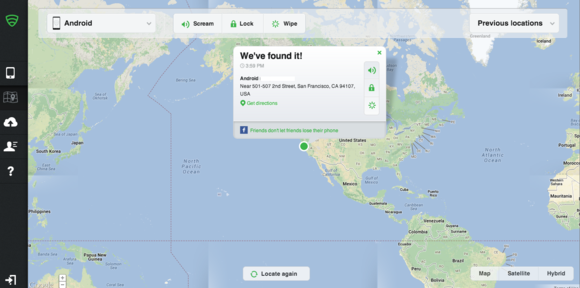
The free Lookoutmobile security version offers only offers essential protection. Still, it’s a solid app that provides peace of mind as you navigate the murky waters of the Play Store. Other security apps like TrustGo offer many of the same features. That Lookout locks behind its premium service for free, making them better for individual users worried about their phone’s safety. Lookout is a better choice for families. You can use a single Lookout account to manage and track multiple devices simultaneously. Last make sure to put a lock on your phone if you choose against paying for a subscription.



















